

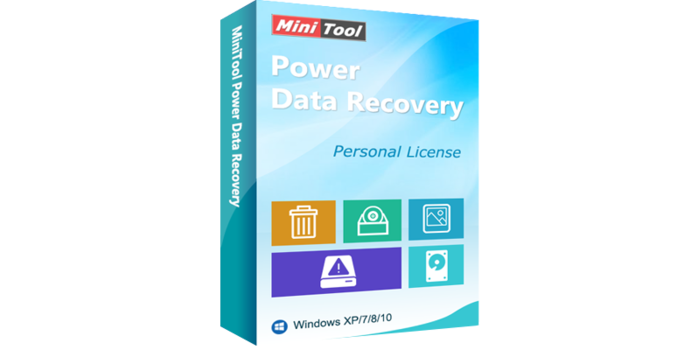
MiniTool Power Data Recovery free edition is the best and all in one free data recovery software for Windows and server users. Only three-step, users could recover the lost, deleted, formatted, corrupt files easy and safe.
Undelete Recovery
“Undelete Recovery” is a wonderful module provided in MiniTool Power Data Recovery. It mainly works with deleted files & folders and allows users to “undelete” deleted files easily under guidance. By using this “Undelete Recovery” module, users could recover files deleted from Windows Recycle Bin or by using SHIFT+DELETE key.
MiniTool Power Data Recovery is regarded as one of the best undelete recovery software since it has many advantages, such as high recovery rate, easy recovery operations and good compatibility. It supports FAT12, FAT16, FAT32, VFAT and NTFS file systems and almost all common Windows operating systems. And it allows users to undelete deleted files from not only hard disk, but also flash drive, memory stick, memory card and flash card. Its free edition can help users recover 1GB data without paying even a cent.
CD/DVD Recovery
CD/DVD Recovery module is the most easy-to-use CD/DVD data recovery tool that you could find on the internet. This data recovery module is designed to recover data from CD & DVD disk. It is designed specifically to recover lost and deleted files from damaged, scratched or defective CD and DVD disks. This data recovery module can recover files recorded by common CD/DVD writing software. It supports to recover data from all CD and DVD disc types (CD-ROM, CD-R, CD-RW, DVD-ROM, DVD-R, and DVD-RW), and from quick formatted RW discs. It also supports disc recorded with UDF packet writing software: DirectCD, InCD, packetCD.
Digital Media Recovery
Digital Media Recovery module is a powerful data recovery tool that could help you recover lost data from digital media device. For example: flash drive, mp3 player, digital camera, memory stick, memory card, iPod.
Digital Media Recovery module focuses on recovering music file, photo file and video files only. And this data recovery module will ignore the current file system type of the device. How does this data recovery module recover your lost data? As you know, every file type has its internal format. For example: file header, data content and file footer. Digital Media Recovery module will scan every byte of your device, and then it will check whether or not the scanned data matches any file type supported by this data recovery module.
Damaged Partition Recovery
Damaged Partition Recovery module is the most powerful data recovery module of MiniTool Power Data Recovery. It is designed to recover data from logically damaged, formatted and RAW partitions. In general, lost files could be recovered by using this module as long as the partition exists. And also, it could give you more chance to recover lost/deleted files when Undelete Recovery is not working. Moreover, it recovers data not only from hard disk partition but also from memory stick, memory card, flash drive, and so on.
Lost Partition Recovery
Once you enter MiniTool Power Data Recovery, you could see “Lost Partition Recovery” module in the main (first) interface. As you can see by putting cursor onto it, it is mainly designed to recover data from lost/deleted partition. What’s better, both local hard drives and removable devices are fully supported.
The Giveaway
Thank to Lisa of MiniTool® Solution Ltd and for a limited time we are able to offer all our visitor a chance to grab a free license of Minitool Power Data Recovery Professional license key worth $69. Interested user can simply put a comment with a valid email address and the licnese key will arrived in your inbox soon. Hurry up as this offer valid for 72 hour only and will end on 23 February 2016.
comments powered by Disqus
