

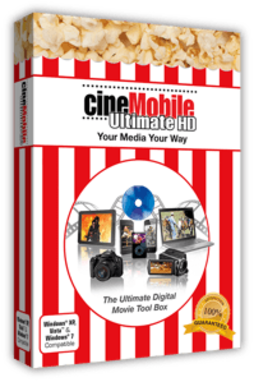
cineMobile is the best way to copy, convert, create, edit, and share all of your digital media. Copy any DVD or Blu–ray to your mobile phone, tablet or computer. Make 1:1 copies of your movies and protect your videos. Download movies and videos from the Internet and burn them to DVD and Blu–ray, or transfer them to a portable media device so you can watch your movies anywhere.cineMobile is devoted to maintaining the transferability and quality of movies and entertainment media for personal use regardless of your preferred personal digital device.
cineMobile Ultimate HD is your ultimate digital media solution. Create Digital Copies from your Blu–rays and DVDs and transfer them to any mobile device. Make copies of any Blu–ray or DVD. Burn your own Blu–rays or DVDs from internet videos from Facebook, Youtube and more.
Main Feature
cineMobile Ultimate HD combines all of these great features to help you get the most out of your media experience:
-Copy Blu–rays and DVDs to protect your movie collection.
-Create & Burn Blu–rays and DVDs from internet videos or downloaded movies.
-Convert Blu–rays and DVDs to all popular formats and transfer them to your phone or tablet.
-Watch movies anywhere on almost any device including smartphones, tablets, iPhone, iPad, iPod, Android, BlackBerry, Kindle Fire, Nook, and more!
-Create Unlimited Ringtones and send them to your phone.
-Download & Burn Internet Videos.
-Create DVD and Blu–ray compilations.
-Convert Video files to all popular formats.
-Burn video files to Blu–ray and DVD.
-Create & Copy Data Discs to CD, DVD or Blu–ray.
-Edit videos and create your own DVD menus.
-Make your own slideshows from photos and music and burn them to DVD.
-Digitize your music collection in Full digital quality.
-Burn ISOs and Backup Audio CDs.
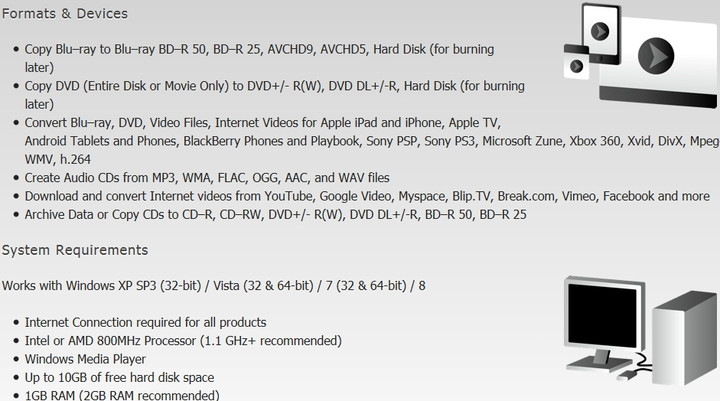
Interface
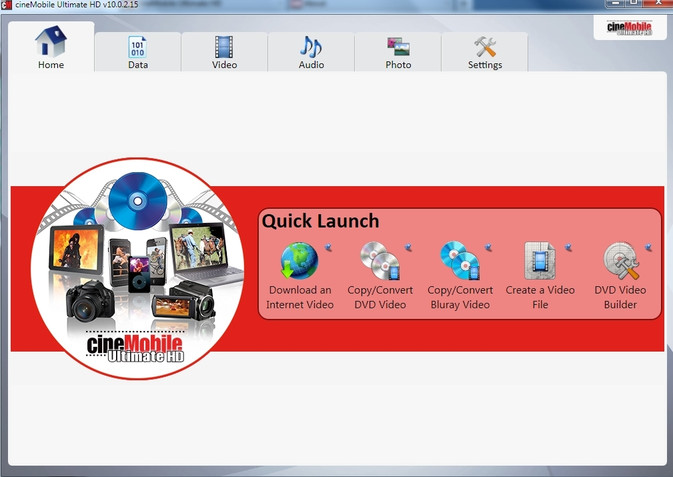
The main interface is rather neat and easy to navigate thank to its Quick Launch menu that are available right after the program startup. This allow user to access and perform their preferred task instantly from downloading a video from web, converting a bluray video and so on. Next, we are going to review and touch on the program capability offered to user.
Downloading VIdeo
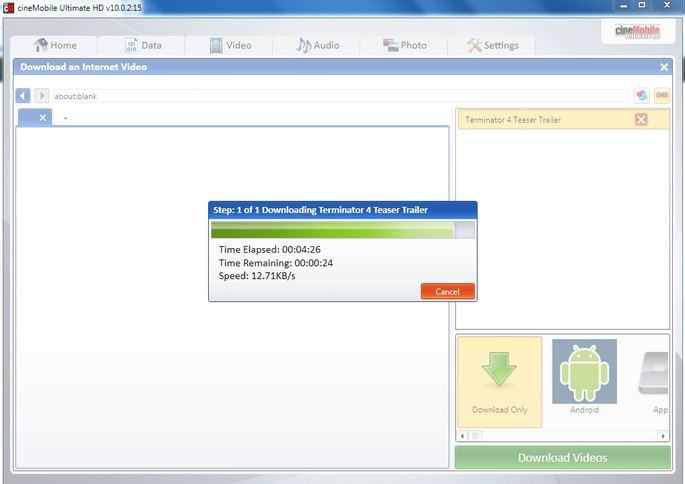
Downloading multimedia content from a webpage has never been easier with the aid of cineMobile Ultimate HD which user can download video and convert them so that the output video are playable with mobile device such as Android. Currently, the site that are supported are YouTube, Facebook, Google, blip.tv, Break, Dailymotion, metacafe, Myspace, and vimeo.
From home, simply select to "Download an Internet Video" from the Quick Lauch. We will then prompted to a web browser like page where user will required to paste links of the video to be downloaded. User will then need to tick to select the appropriate video site from a list given which located on the right hand side. Next, user will need to click on the "Add to Download Queue" button to proceed and the last step will eventually downloads the video to the local drive. To add to the spice is that user are able to convert the downloaded video to various format such as Android, Zune, Apple TV and so on.
Copy and Convert DVD/Bluray
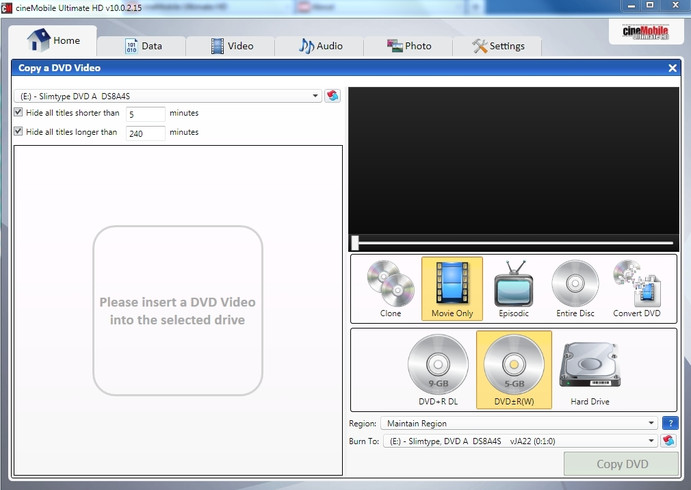
Here come another handy feature which allow us to manage a collection of DVD/Bluray media by making a clone of it, rip it to local drive, and convert them to our desired format. This is very important especially if we wanted to make a backup of a DVD content by cloning it to another identical DVD other than ripping them and store it to our computer. This will allow us to manage even a large collection of DVD video/files easily compare to manage it in physical state.
Explore further, cineMobile Ultimate HD also offer various other feature which include converting the media so that it will play along mobile device that require different file format such as DivX just to name a few. Through its setting, we are also able to set both the video and audio bitrate beside edit the color of subtitle output.
Video Editor
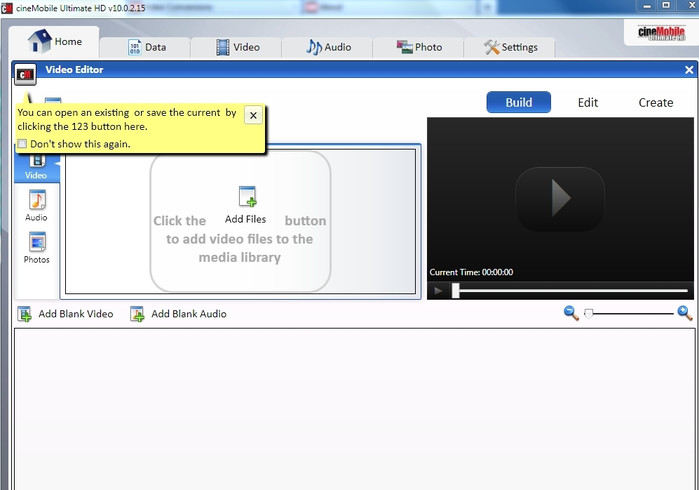
With video editor user can edit, combine and produce any video, audio and picture into one final video. Beside that, we can also edit the time length of the video, add visual effect between transition clips and adjust the color or brightness of a video/picture.
DVD Builder
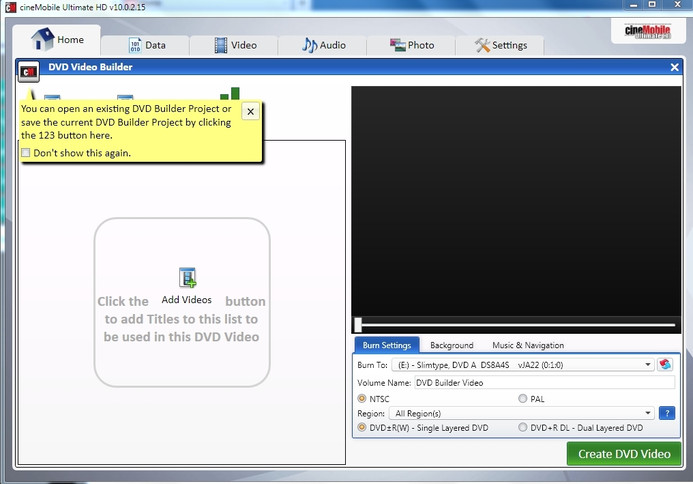
With DVD builder user can create a series of playlist and burn it to a DVD to be played on a standard player. Just add a few video file and then choose any desired background, music and navigation and create a DVD video easily this simple yet effective tool. This feature works great along with the video editor.
More Screenshot
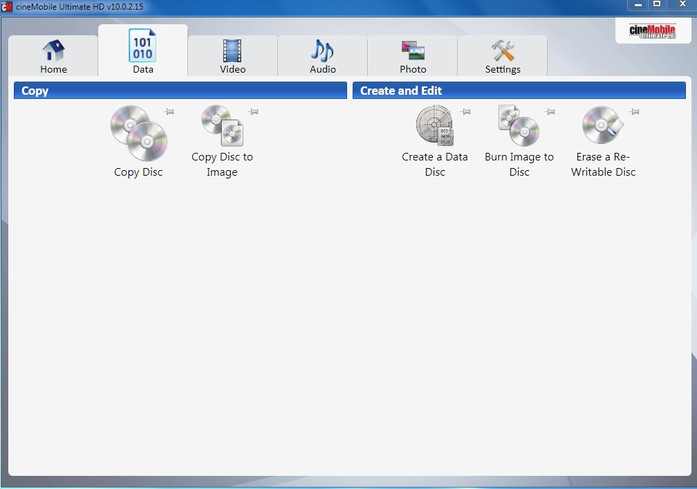
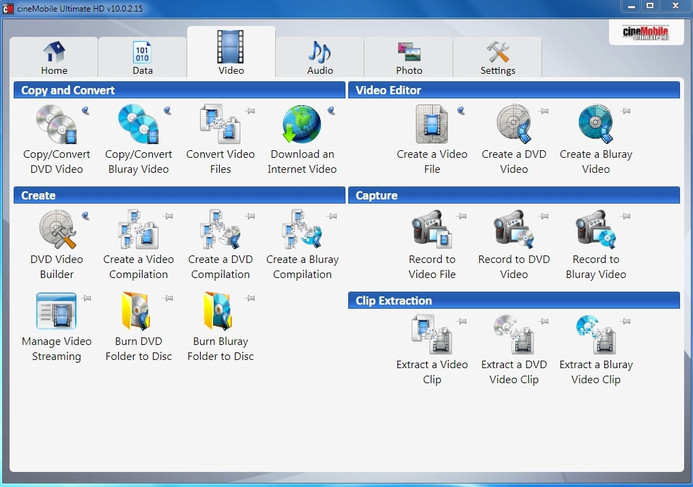
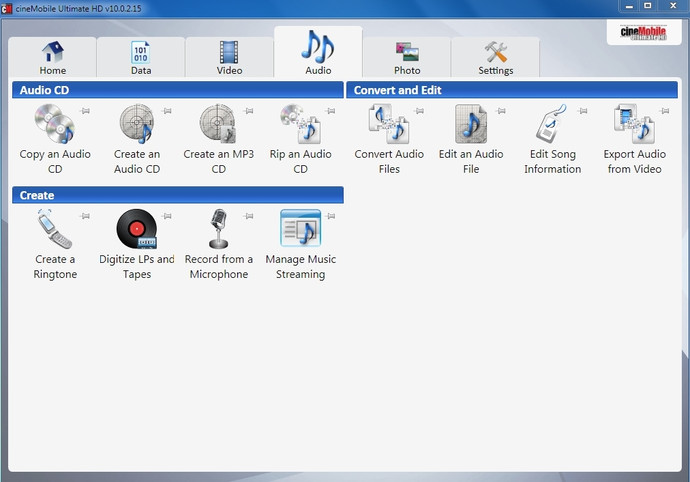
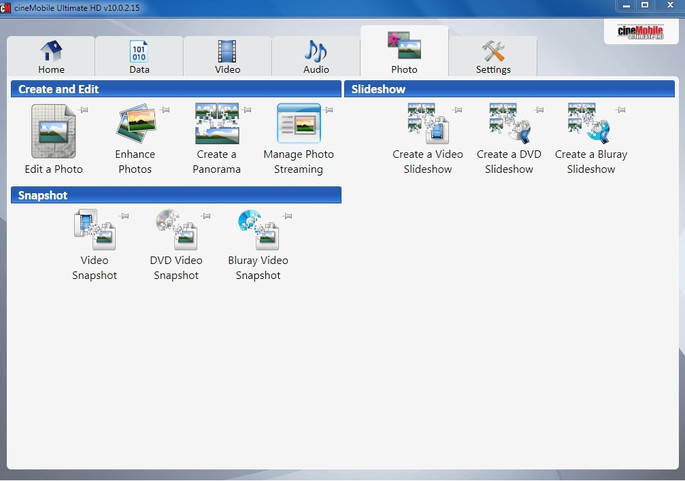
The following are a few more screenshot for a glimps of the other feature which offered by cineMobile Ultimate HD.
Our Verdict
cineMobile product are great for user that are having multiple device who often transfer multimedia such as video and audio file between them. It also allow user to grab any media from the web easily with its video downloader feature.
Pros
-Tons of feature and usage
-Support Window 8
-Support most of the file format
Cons
-No help file on the program
-Does not support add and drop file
-Currently there is no proper tutorial on the usage of most of the program feature even online
If you are interest in trying out this software, you can download the free trial beside getting more info on the other different version of cineMobile product offered from the link here.
comments powered by Disqus

