

PDF is a widely
used info sharing format for us to easily share info or document online with
friends or coworkers. The most concerned issue for PDF
sharing probably is the security of the PDF files. When it comes to the secure
of PDF, the password is the foundation of PDF protection. But most of the time,
you have to rely on a PDF software to prevent others from viewing your PDF.
Here is a free online solution to password protect your PDF —— PDF Protect Free.
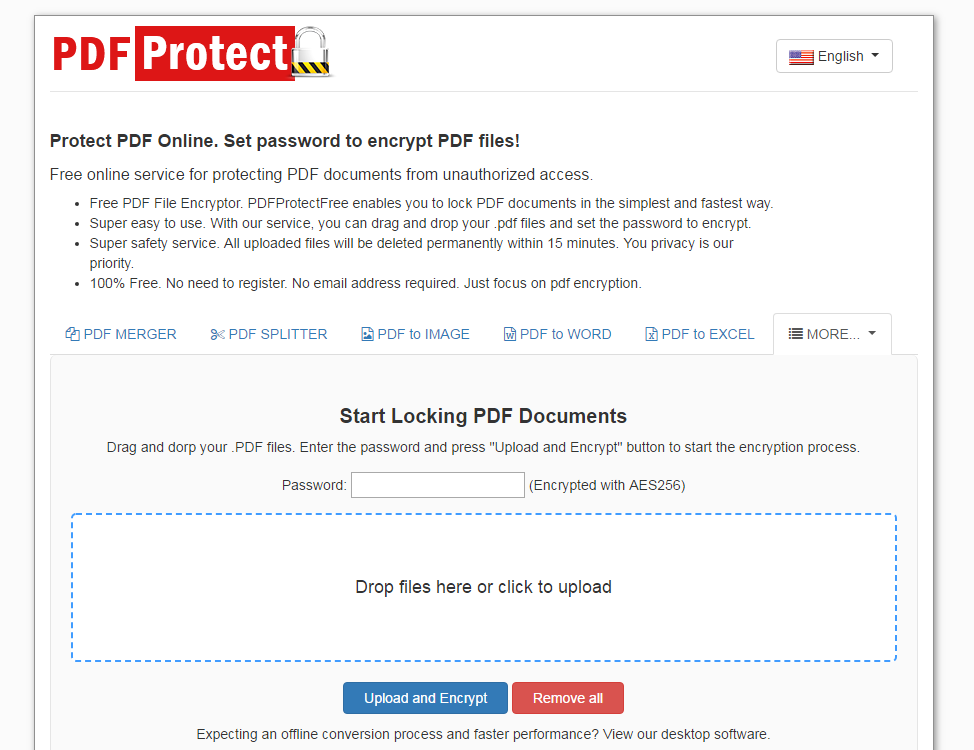
What is PDF Protect
Free?
PDF Protect Free is an online PDF encryptor for locking
your PDF online in a matter of seconds. Whether you have PDF software or not,
this online tool enables you to lock up to 5 PDF files in seconds.Furthermore, as a part of all-in-one
online PDF manager PDF Convert Free, you can also achieve a multiple of other features,
including convert PDF files to and from word, image, TXT or Latex, turn word,
image, TXT or Latex to PDF, as well as merge, split, rotate, compress, protect and grayscale your PDF files online.
Other Key Features of PDF Convert Free
Apart from
locking your PDF online, this comprehensive PDF
management tool also enables you to:
- Merge
PDF file.·
- Split
PDF file. ·
- Convert
PDF to images (JPG, PNG, BMP or Tiff).·
- Convert
PDF to Word. ·
- Convert
PDF to Excel/ PPTX/ TXT/ EPUB/ SVG. ·
- Convert
Word/Image/TXT/Latex
to PDF. ·
- Rotate
PDF. ·
- Compress
PDF. ·
- Convert
PDF to Grayscale.
How to lock your PDF with PDF Protect Free?
Protecting your
PDF online is super simple and easy with PDF Protect Free. Just follow these simple
steps:
1.
Open
your web and visit pdfprotectfree.com to start your PDF locking process.
2. Drag and drop your PDF files onto the main
panel. Here you’re allowed to upload up to 5 PDF files once at a time. 3. Enter the desired password in the Password
box. This site applies for AES-256 technology to lock your PDF files online.
4. After that, hit the "Upload and
Encrypt" button to start uploading your PDF files and encrypt them
automatically.
5. Finally, after a few of seconds and you
will get a download link. Hit it and download the PDF files in a zip file from
our server.
The Bottom Line
To completely lock down and protect your PDF, adding a user
password would be one of the easiest option.
PDF Convert Free gives you a super easy way to lock and encrypt PDF
with no support of professional PDF software. No need to turn to expensive PDF
program or register online, you can easily encrypt your PDF online here and
share the safe PDFs with your friends and colleagues.
comments powered by Disqus
