

Nowadays cloud has become part of our life gradually. Cloud here doesn’t means cloud in the sky but cloud services and cloud drives related to computer field. Today can be said cloud age. Many people use more than one cloud products. Since you own multiple clouds, do you want to find a manager to manage them better?
To manage different cloud services together, of course, cloud vendors won’t give you the solution, but third-party partners do. There are several apps designed to put all cloud in one place. A web app called MultCloud is my choice. Because it a web app, I don’t need to download and install client, it has No! I can touch it through browser. The newest version of MultCloud supports about 30 clouds: Dropbox, Dropbox for Business, Google Drive, Google Drive for G suite, Box, Google Photos, Amazon S3, Amazon Cloud Drive, SugarSync, Backblaze, Alfresco, hubiC, Backblaze, Evernote, OneDrive, OneDrive for Business, MEGA, Egnyte, pCloud, CloudMe, Cubby, MyDrive, WEB.DE, Yandex, Put.io, HiDrive, MySQL, Flickr, MediaFire, ownCloud, ADrive, BaiDu, WebDav and FTP/SFTP. Popular and some interesting clouds are in it.
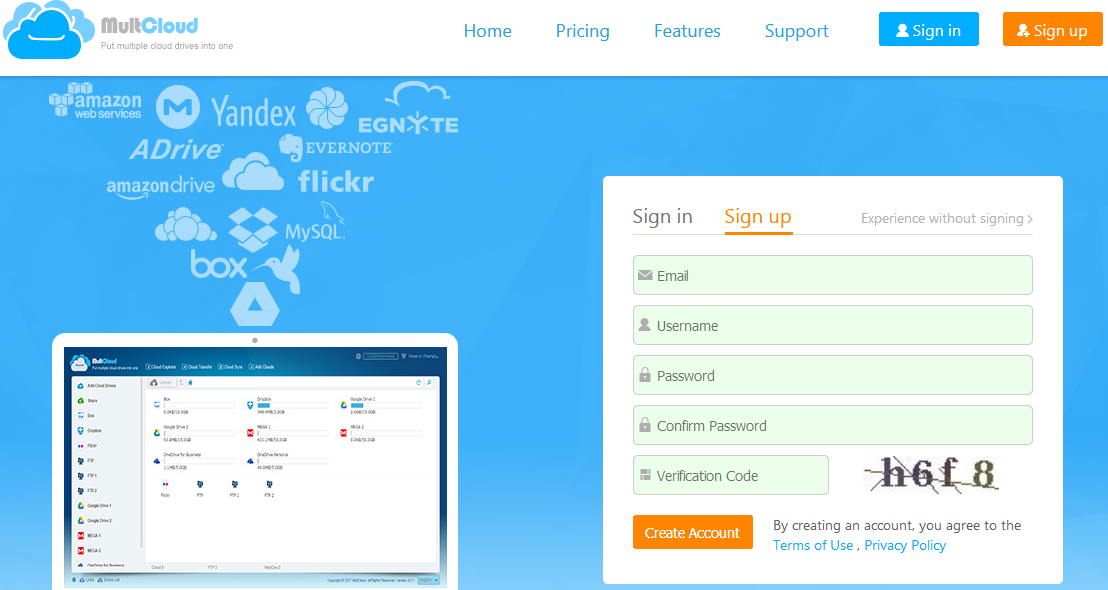
How to start MultCloud? Visit its URL. At the first time, you can select to sign up or Experience without signing. We suggest you to create an account. Experience way applies to temp use. In MultCloud, add clouds one by one. Since it supports OAuth authorization system, adding some clouds are very easy and safe. MultCloud won’t save your record and data.
MultCloud current version has three big workstations. The default is Cloud Explorer. Here, you can view clouds’ common information and do common operations like in Windows Explorer: cut, rename, delete, copy, paste, preview, upload, share and so on.
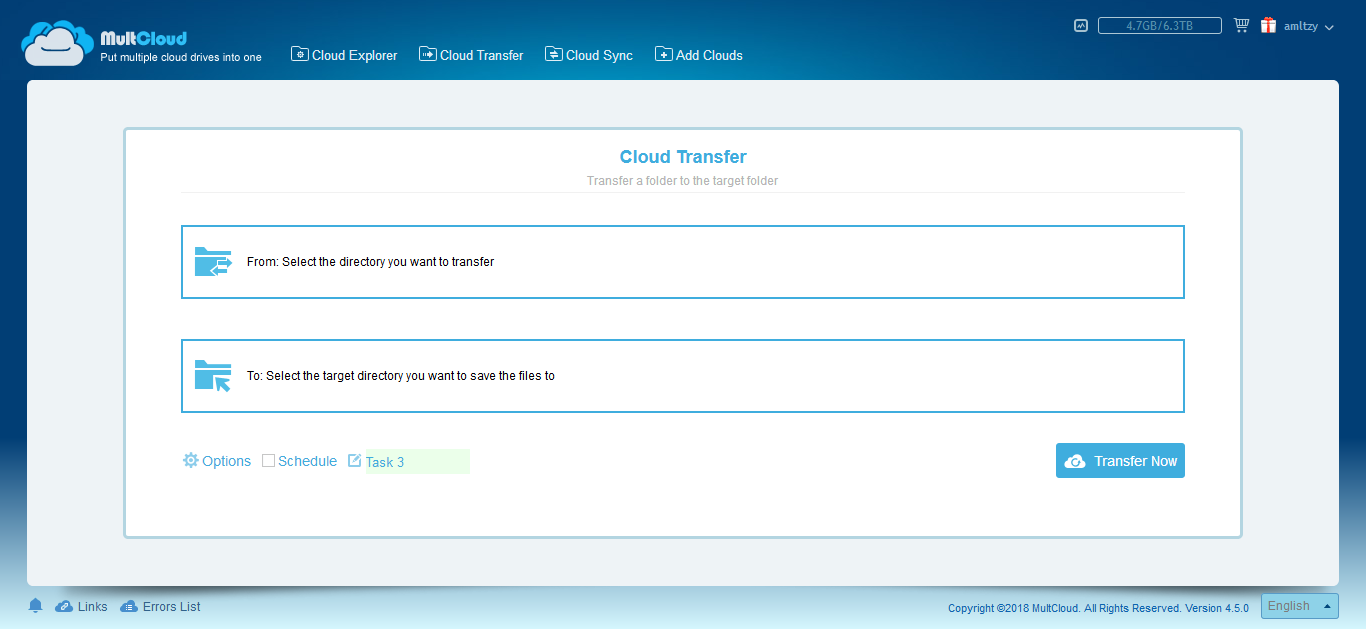
Another two workstations are Cloud Transfer and Cloud Sync. Under Cloud Transfer, you can do complex transfer task such as schedule transfer, transfer with overwritten, filter, email notification, etc. Under Cloud sync, there are also schedule transfer, MultCloud gives you simple sync, mirror sync, move sync, cumulative sync, update sync, incremental backup sync, full backup sync and two-way sync, eight ways in total.
MultCloud has other highlights: task manager, system points, chrome extension, etc. In my opinion, it satisfied my needs very well. Hope this app could help you manage multiple clouds better.
comments powered by Disqus
