

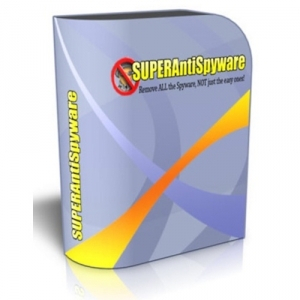
SUPERAntiSpyware is an advance software tool which helps to keep your system free of malicious program such as Spyware, Trojan, Rootkit, and so on. The latest version 5 see a major improvement in comparison to its predecessor which provides faster scanning speed, improved user interface and more polished active protection module and powerful detection rate.
SUPERAntiSpyware is available for free to all users but to enjoy its extra features and benefit such as real-time protection and the ability to customize your own schedule scanning, user can always opt to upgrade to the Professional version for just $29.99 per year subscriptions.
The following is a few of the many benefits and feature of SUPERAntiSpyware:
- Advance technologies which allow even faster and customizable scanning
- Dedicated daily definition updates that further boost your system immunity from even the latest malicious threat.
- Troubleshoot and repair the common problem which troubled many users caused by the registry, broken network connection and so on in just a few simple clicks
- Quarantine detected threats and restored it conveniently from the quarantine menu application. User can also view information of the recent activity performed through the comprehensive detailed logs.
- Real-time protection and monitoring of the system activities and process. (Professional version)
Main Interface
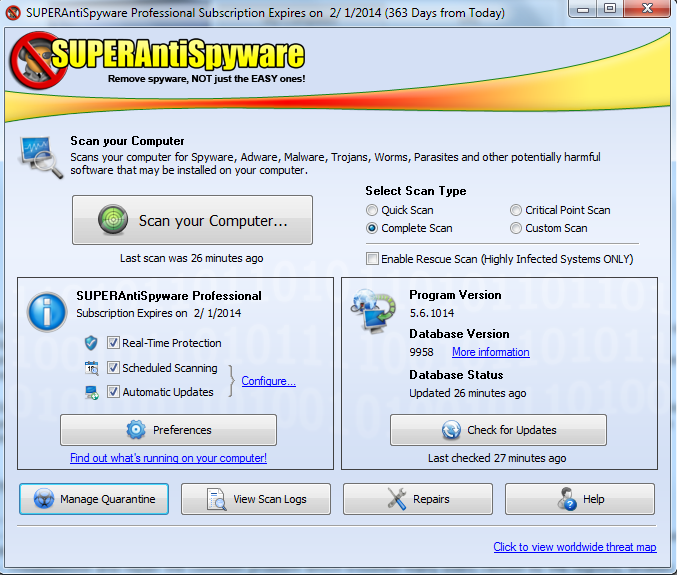
We can see that most of the program functions such as scan the computer, check for the latest definition updated, manage schedule scanning and so on are available right at the start of the program main interface. Though the main interface is pretty much cluttered with text (which I think is very thoughtful for the not so advanced user), the simplicity and accessibility of the program have justified the purpose of it.
System Scanning
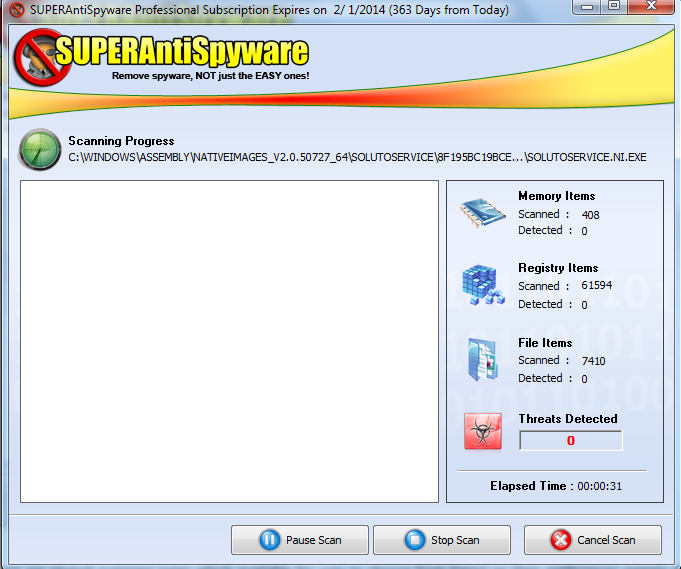
There are several scanning types which available for user to choose from based on their preferences namely the critical scan – the fastest scanning time of all compared to other scan type which it scan briefly for the threat on the most common and critical file path instead of scanning a whole directory - also know as the quick scan. User can also choose to scan the whole drive or system through the complete scan feature, which are highly recommended for the new user who just installed and run the program for the first time. For more advanced user can always opt to customize your scan with the custom scan option, which allow user to choose and select a specific component to be scanned ranging from the system memory, registry, startup locations and also the cookies. A more detailed advance option is available through the scanning preferences menu as shown on the screenshot below
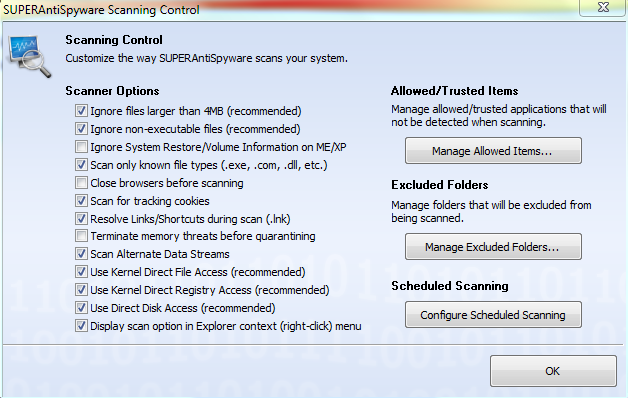
Managing Threats
The time taken to complete a specific scan may vary depending on your system itself based on several factors such as the total file size on your hard drive and so on. Upon the scan completes, the user will be prompted with a window that allow to manage the malicious item which was flagged as a threat by the program. From there, several actions can be taken such as the option to trust the item as safe and ignore it, remove the detected threat items, report the item as false positive to the developer and so on. Users might be asked to reboot the system after the removal of threat to complete the scanning process.
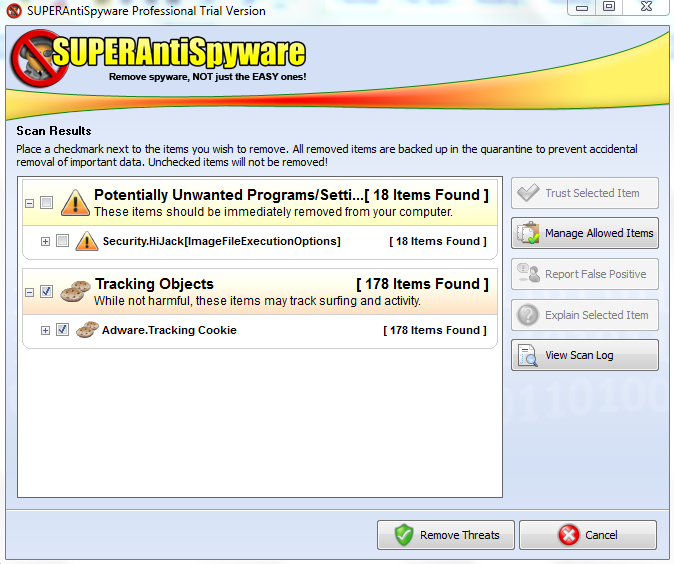
Download
User can download and test the software with three different version to choose from the link provided below
Our Verdict
Pros
- Fast and easy installation
- Very lightweigh and consume only very little system resources
- Highly customizable and flexible sceduling scan
- Repair and fix common problem without much effort
- Easy to use and navigate
Cons
- Offline help is not available which might be a major problem for the infected system who unable to access to internet
- Threat file detected might not be removed completely
Overall, SUPERAntiSpyware was a very solid and reliable security program which are downloaded and trusted by many over the recent years. Its detection rate for threat was exceptional and what more it ws very resources friendly and able to complete a qiuck at a n admirable speed. Few thing that we would like to see in the coming update would be the offline help file which is crucial to those who have no or unable to access to internet due to infection or some other reason. We also would appreciate if the program would provide a brief explaination on certain feature and usage of function such as "Quick Scan" by point over our mouse over it.
Product of
comments powered by Disqus


