

According to Google searching result shows the file cannot be accessed by the system error has become a long period problem to many computer users. The errors can be caused by disk problem, account permissions and so on due to which users won’t be able to back, copy or edit certain files. It is quite common these things to store your files on a drive and access them elsewhere. This can sometimes become a hurdle as you won’t be able to access your files elsewhere due to permission restriction or any other reason and subsequently, you’ll be shown error 0x80070780. The error window is similar to the following picture.
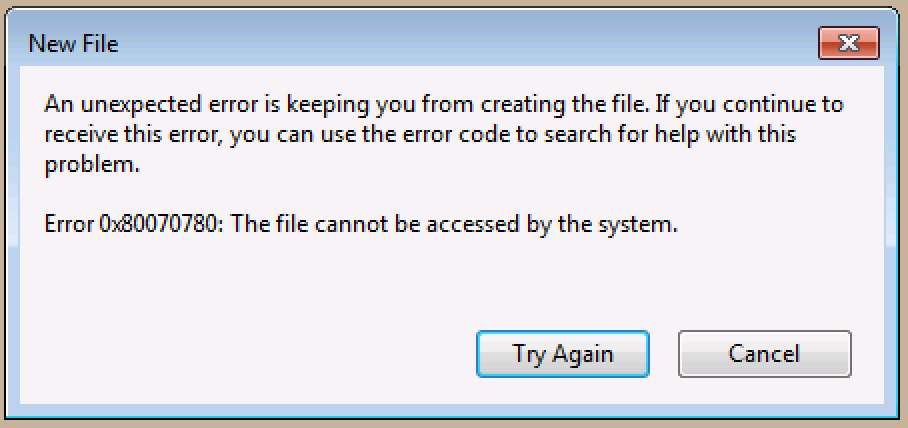
In fact, this error maybe happens in different situations,
such as creating/deleting/copying/renaming a file on your computer.
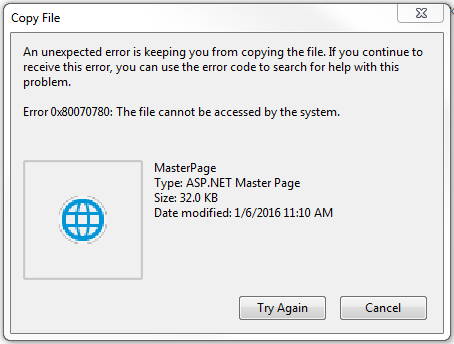
What causes
the File to be inaccessible with the Error 0x80070780?
Error "The file
cannot be accessed by the system": the file cannot be accessed by the
system always happens due to these main reasons:
- Corrupted or damaged System files.
- Hard disk errors or bad sectors.
- The file or directory is corrupted and unreadable.
- Virus or malware infection.
Fix1: Repair missing or corrupted system files using command
prompt
One
of the factors that might be responsible for "The file cannot be accessed
by the system" with error 0X80070780 is system files corruption. So,
please run System File Checker tool to scan for corruptions in Windows system
files and restore corrupted files. If it is the problem, you will be able to
access your data and no longer get the error message after repairing the system
file.
1.
Click Start, go to All Programs > Accessories, right-click Command Prompt,
and then click Run as administrator.
2.
At the command prompt, type the command "sfc /scannow" and then press
Enter to continue.
3.
The sfc /scannow command will automatically scan all protected system files and
replace the incorrect versions with correct Microsoft versions. Just wait
patiently to let the process complete.
Fix
2: Check and Repair Bad Sectors & Disk Errors
If fix 1 doesn’t work for you, this means that the damaged or
corrupted system files are not the exact reason for Error 0x80070780: The file
cannot be accessed by the system issue.
Now, you need to consider if there are bad sectors or disk
errors on the drive. If yes, you need to take some measure to shield the bad
sectors or fix the errors on the drive. Try to best choice is to use CHKDSK to
check and fix the issue.
Fix
3: FormRecover Files from the Drive and
at It to Normal
The
last choice for you to resolve Windows error 0x80070780 issue is to format the
faulty drive. However, you must know that format will make you lose all files
on the target drive. Thus, you’d better move all the files on the drive to a
safe location before formatting the drive.
What
if cannot copy file error 0x80070780 occurs? You will need to ask the
professional data recovery tool - MiniTool Power Data Recovery for help.
Step 1: Open the software, and you
will enter This PC
module directly.
This
recovery module is just the target module you need to use to restore data from
drive G: on your computer. Thus, just stay here, choose the drive G: from the
drive list and click on the Scan button to start the scanning process.
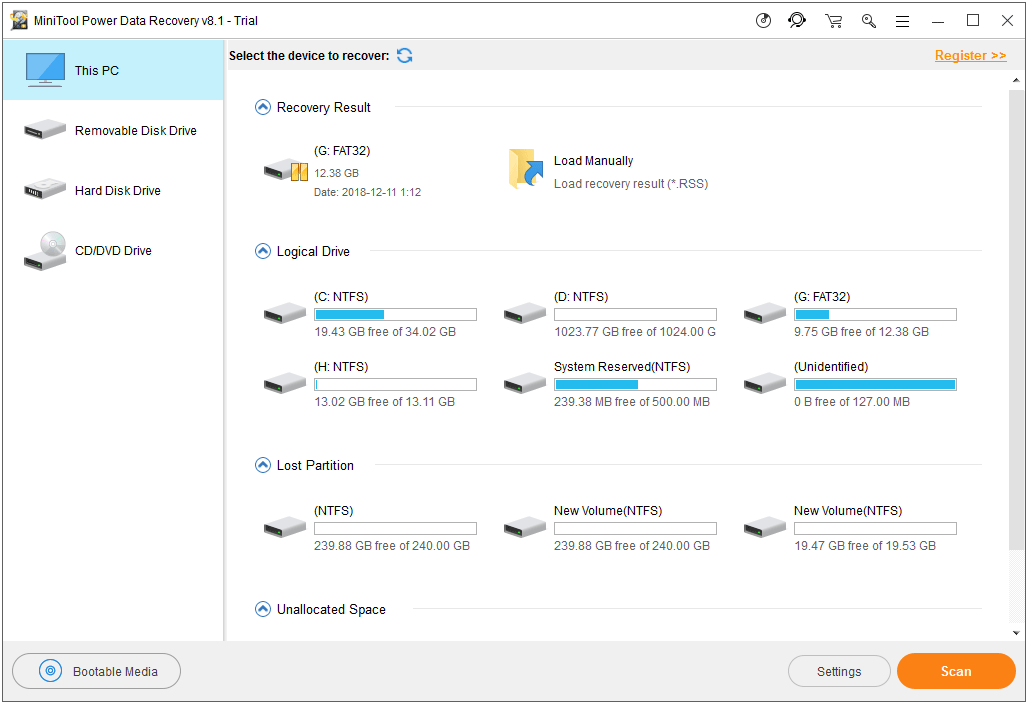
On this
interface, you can use the Settings option to only check the data types
you want to recover. If it is necessary, you can press this button to enter the
Scan Settings interface and make some selections accordingly.
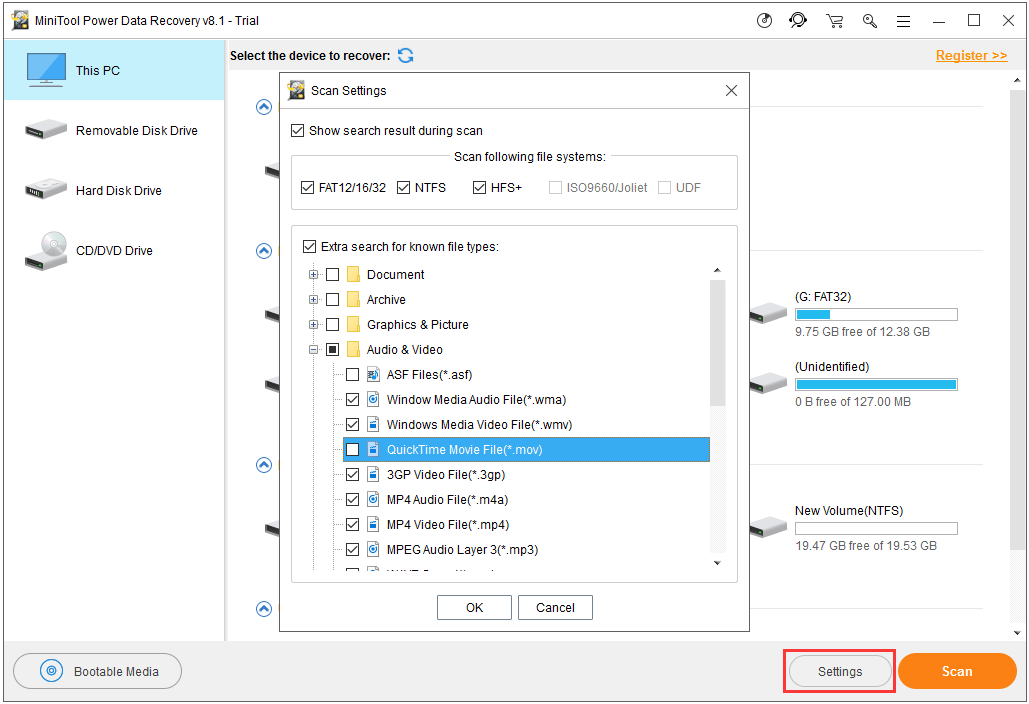
Step
2: It will take a while to complete the scanning
process. When it ends, you will see the scan result as follows. Normally, the
scanned files are listed by path. You can open each path and unfold every
folder to find the files you want to recover.
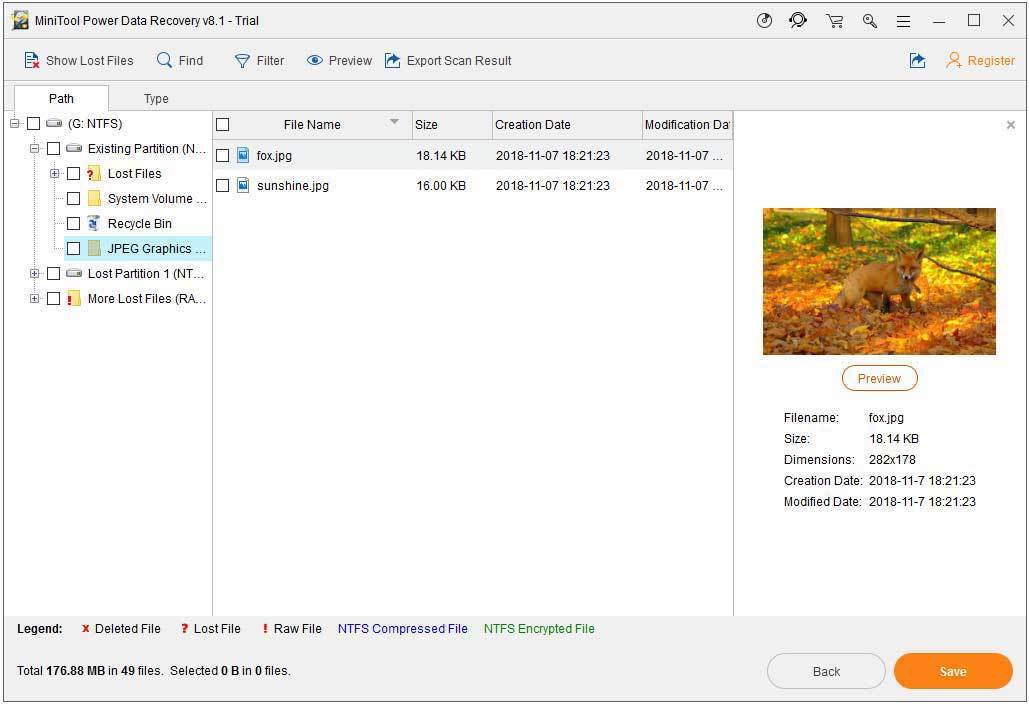
Now,
your important files are kept well to another location. You can feel free to
format the drive to the normal state.
When
you are bothered by the file cannot be accessed by the system issue, why not
try these three solutions mentioned in this article to help you out. There is
always one way which can make you get rid of this error code
0x80070780.
comments powered by Disqus
