

MultCloud 3.3.0- Combine All of Your Cloud Drives Safer and Transfer Your Files Faster
Are you looking for a web-app that can manage all your cloud drives? Frustrated of having to go through a painful procedure and slow transfer speed? Due to the high demand in nature of the cloud storage market and its competitiveness, users are blessed with ample of alternative to choose from such as Google Drive and Dropbox thus I certainly believe that most of us here are utilizing more than one account of such. Question here: how do we able to manage all these account easily at one place that allows flexibility and convenience? Introducing MultCloud, a secure and blazing fast browser-based cloud management service that allow user to combine multiple coulds at one place. With the recently release of a more stable and improved version (3.3), MultCloud serve as a bridge connection between these cloud storage where user can transfer files from one drive to another account easily without having the need to re-uploading the files again.
Here is the new feature added to the recent version of MultCloud:
- Add Alfreco to MultCloud
- Add aDrive to MultCloud.
- Allow user to modify the break exception for the transmission between the cloud services.
New version of MultCloud supports 19 services: OneDive, Google Drive, Dropbox, Amazon S3, SugarSync, Box, Copy, HiDrive, WebDav, FTP/SFTP and so on. Each account does not limit, you can use all of your cloud services here more conveniently!
Step by Step Guide
Registration
Visit
MultCloud and sign up for your own account by filling up the form required. You will then receive an email to
verify your account. Click on the link provided in the email to complete the
registration.
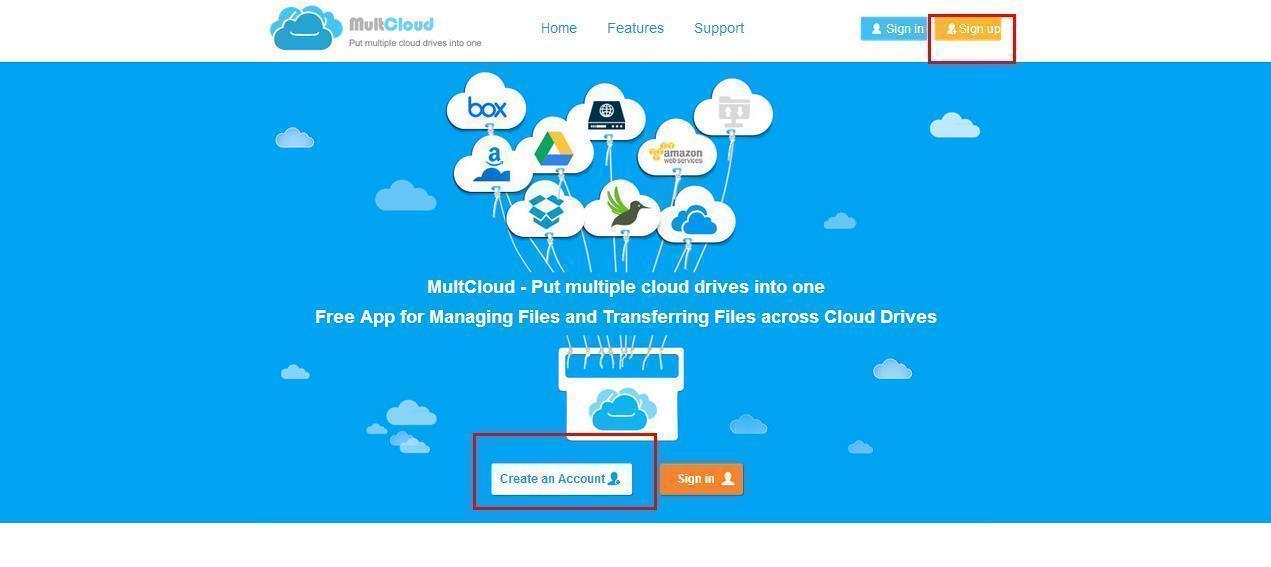
Add Your Cloud Drives
Log in to your
account and you will be presented with the main interface where you can add your
desired supported cloud service access to MultCloud. User can customize the
account by renaming them for your convenience.
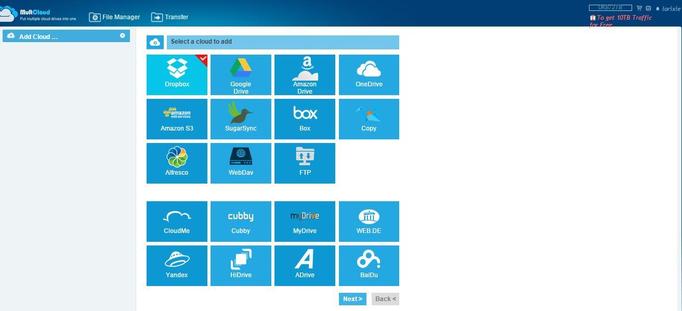
Cloud Drive Management and
Transmission
User is then
able to manage their cloud service and perform various action such as
uploading, downloading, copying and moving the files. What make MultCloud unique
is that user will be able to move and transfer files from one cloud to another,
for example from Google Drive to Dropbox without having the need to re-uploading
the files which saves time and bandwidth.
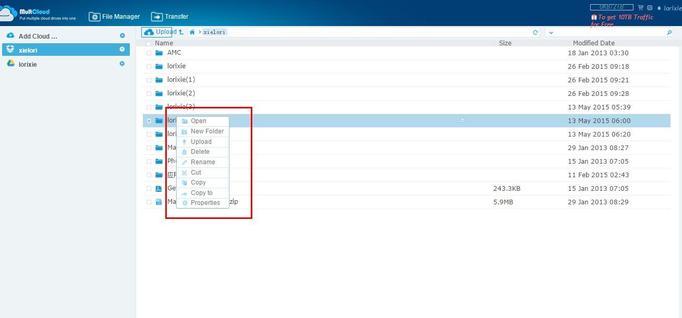
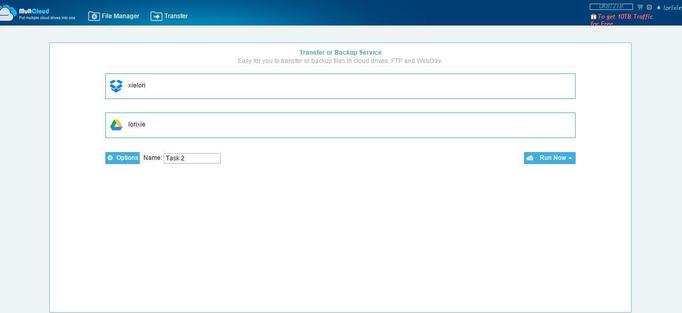
Scheduled transfer
MultCloud
supports scheduled transfer function which allows user to set the daily, weekly
or monthly in the specific time for data transmission. It also has the ability
to send email notification to inform user of each successful scheduled action
taken. Scheduled service is only available for Premium user which $4.99 per
month.
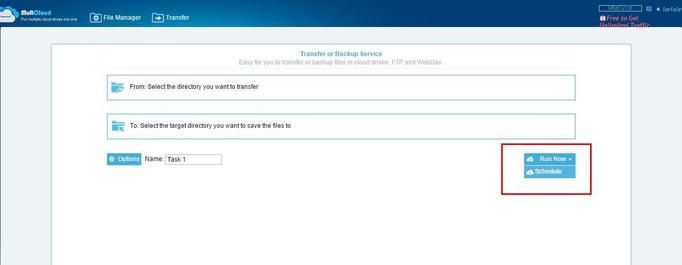
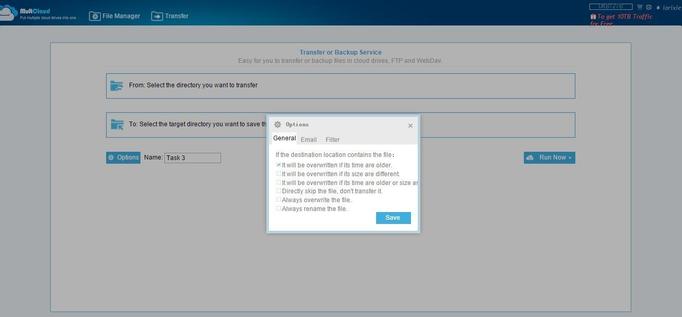
Get Extra Traffics
Here are some
tips to increase the limited bandwidth quota of 2TB to 10TB and all you need to
do is sharing the site on social media sites. After sharing, copy the link
address and paste it to the URL field provided as shown in the image below.
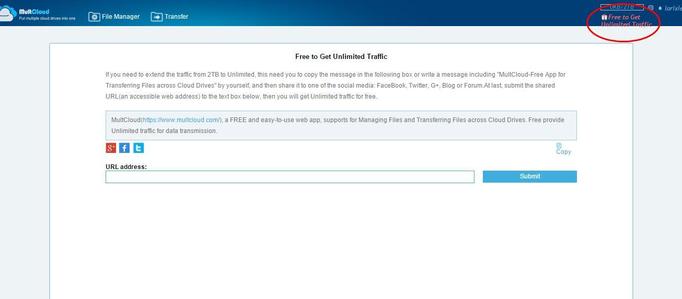
Multcloud is
continuously improving to provide the best cloud management service experience
to users for free. Even though the service is relatively new, we can see that
the service have much potential to fulfill and room for improvements. What are
you waiting for? Start using MultCloud today and share your experience with us!
comments powered by Disqus
Our Partner and Affiliate
© 2010-2024 Copyright Reserved of PC Software Zone. All Other Brands or Related Material Found are Belong to its Respective Owner.