

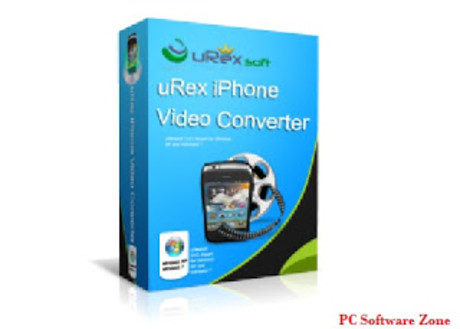
uRex iPhone Video Converter is your best friend who would help you easily convert your AVI,MKV, M2TS, MOV, FLV, MPEG, WMV, AVCHD and other popular videos to iPhone 4S, iPhone 4, iPhone 3G and 3GS. It is able to afford a high video conversion speed, a high output video quality and high compatibility and stability with your Windows OS.
*As per developer
Setup Process
Setup was quick and simple. It took about at approximate of little less less than 20 seconds to get the whole installation process done.
*Interface
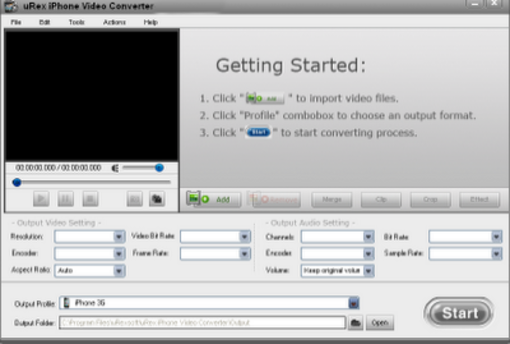

If you observed properly on the conversion screen and interface, you will be able to find the output settings which you can edit as you wanted it to be at ease. At first glance, it might look quite confusing (well for new user at least) and complicated. However, after you choose your desired output profile (Phone model that you using), the software will help automatically helps you to choose the best and suitable setting for your particular phone. Apart from converting, you can also view the clip on the left hand side of the main interface, or click on "Clip" next to the "Remove" button. Also, you are also able to use it to merge,crop or even add a effect to the video.
*Converting
For the unregistered version user, a watermark will be seen on your output video after conversion whereas for registered user there will be no watermark on the final output. While converting, it will play your video as if it is going through slow motion. When I was converting a video to a iPhone 4S playable video, the conversion completed when the video finished played/preview. In my opinion, it was definitely faster and on par with most of its other comparable product available, but somewhat it could have been better if the conversion able to be finished faster. However, when I convert it with iPhone (1st generation) profile, the conversion rate actually perform faster than the previous video (iPhone 4S)! I might as well assume that it convert slower for iPhone 4S due to the difference of the resolution and encoder of the video output.
The low point of of the software is that you actually does not have the option to specify or decide how many CPU memory the program are allowed to used (quota) and put a certain priority on it.
Key Feature
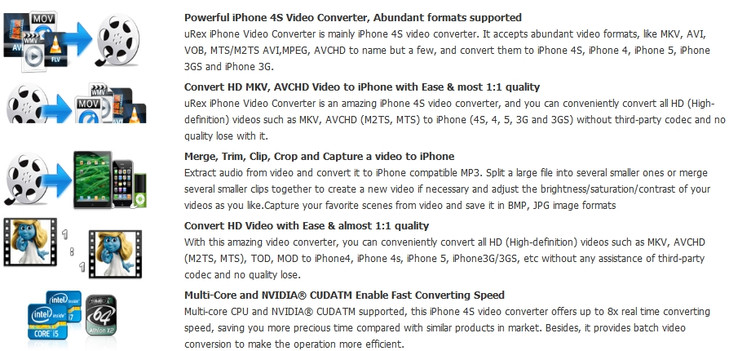
Pricing
The software cost $29.95 at usual retailed price, but for a not specific time you can grab a copy of this at discounted price of $24.95 here! Non-promotion registered user are entitled to receive free lifetime support and upgrades to all future version.
System Requirements
Operation System: Microsoft®
Windows 98, NT, 2000, 2003, XP, Vista (32 & 64 bit), Windows 7 (32 & 64 bit)
Processor: 1GHz Intel/AMD processor or above RAM: 256MB RAM (512MB or above recommended)
Free Hard Disk: 100MB space for installation
Graphic Card: 256MB RAM (512MB or above recommended)
Giveaway
We have a total of 20 license of uRex iPhone Video Converter key to be given away to our lucky reader here thanks to uRexsoft Inc for sponsoring us the key. Each copy are worth and retailed at $29.95, which also offer lifetime support and upgrades to all future version.
In order to participate in this lucky draw giveaway contest, you are required to complete the following steps given
Giveaway Ended!
Follow us on Facebook for more upcoming giveaway and latest news!
comments powered by Disqus
Our Partner and Affiliate
© 2010-2024 Copyright Reserved of PC Software Zone. All Other Brands or Related Material Found are Belong to its Respective Owner.