

Free data recovery software for Windows
In many users’ eyes, free data recovery software would be with poor qualities, which is correct in general situations, but exceptions exist. Next, we will introduce an excellent free data recovery program.
MiniTool Power Data Recovery Free Edition is a good choice as long as files we are going to recover are not more than 1GB, for it can only recover 1GB data for free. To some extent, this is a limitation, but its data recovery competence is powerful. Well then, what lost files can this free data recovery software restore? Let’s see its recovery modules which are listed in the main interface:
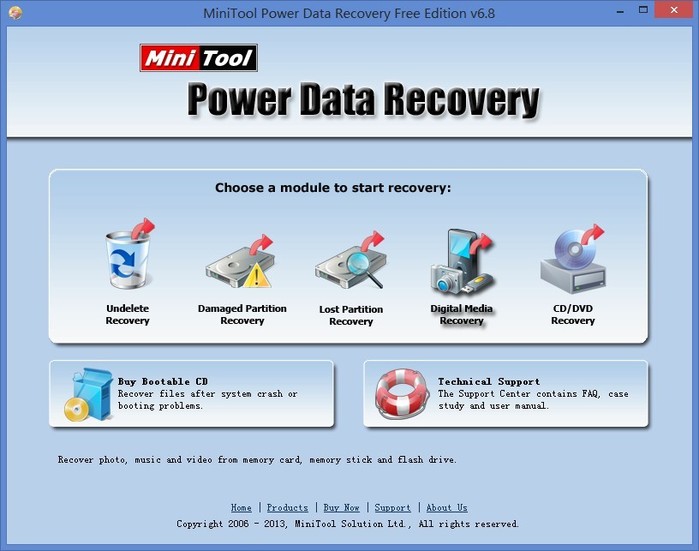
There are 5 modules in total, and different modules have different functions:
“Undelete Recovery” is capable of recovering shift-deleted files and files which have been emptied in recycle bin. In our test, we shift deleted a 50KB file and then used Power Data Recovery Free to recover it immediately. Unimaginably, it could not find the 50KB file but found more than 100MB files which have been deleted for a long time (maybe the most recently deleted file hasn’t been recognized by computer), and I recovered needed ones.
“Damaged Partition Recovery” is able to recover files from any existing partition or portable storage device no matter it is formatted, raw, or inaccessible. We used this module to recover files from a formatted SD card, and about 90% of files were recovered while another program just restored 70%.
“Lost Partition Recovery” helps recover files when the partition has been deleted or we say it does not exist. “Digital Media Recovery” scans and retrieves media files only so that a lot of time will be saved. This module is very useful when we are planning to recover photos, songs, or videos only. “CD/DVD Recovery” can help recover data from CD and DVD, but we think this module is not that useful since optical storage device is not widely used.
Then, we talk about the free data recovery software from compatibility. It can be used by all Windows owners, including Windows 2000, Windows XP, Windows 2003, Windows Vista, Windows 7, Windows Server 2008, Windows 8, Windows Server 2012, and so on. We even used it on Windows 10 Technical Preview and it worked well.
At last, let’s see Power Data Recovery Free Edition boot disc, which can be created by MiniTool Power Data Recovery Bootable Media Builder Demo Version on another computer. After that, start computer with the boot disk to get the following interface:
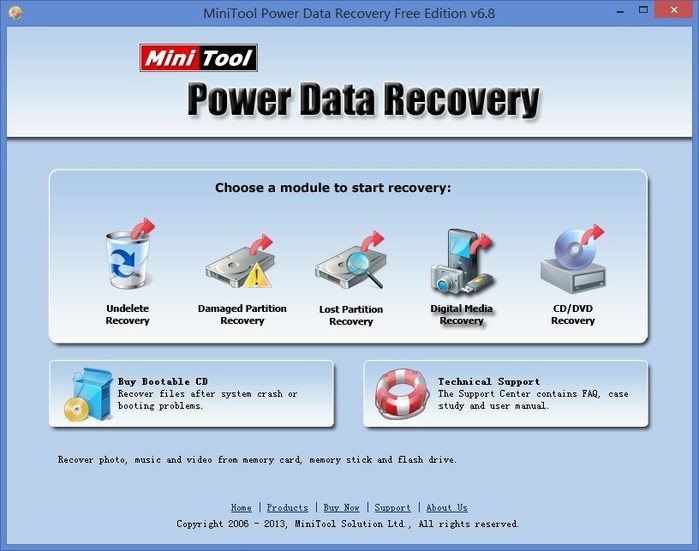
There are 4 modules on this interface, which are the same as Power Data Recovery Free for Windows except CD/DVD recovery. Nevertheless, we can only use this program to view scanning results. To be specific, recovering operation is non-executable, and it can only be used to see whether lost files can be found. If this edition supports recovering 1GB data for free like the Windows edition, it would be much better.
So far, have you got a basic understanding of this free Windows data recovery software? We hope this review can help you make a good choice.
comments powered by Disqus
Our Partner and Affiliate
© 2010-2024 Copyright Reserved of PC Software Zone. All Other Brands or Related Material Found are Belong to its Respective Owner.