

AOMEI released this AOMEI Backupper Network
Edition last year. It’s said the version is still beta, while the traditional
AOMEI Backupper is 4.0.6. AOMEI Backupper Network’s final version haven’t come,
but we can’t wait to share this news to you.
From the home page of AOMEI Backupper Network, we know this product is in central management project of AOMEI. What can AOMEI Backupper Network do? It is designed to create and manage backup tasks for all workstations, including PCs and virtual machines within the same LAN from a single central management computer.
AOMEI Backupper Network provides an excellent solution to small enterprises. You can choose one computer as a central server to start, schedule, stop and monitor remote backup jobs for all clients in the network. What advantages of AOMEI Backupper Network has?
Automatic Scan: abNetwork will scan automatically and list all networked computers online installed AOMEI Backupper. To control them, just enter login information or send a request.
Group Client Computers: this software allows you to divide client computers into different groups, such as sales dept, technical dept, finance dept according to your needs. Support to group client computers via IP segment.
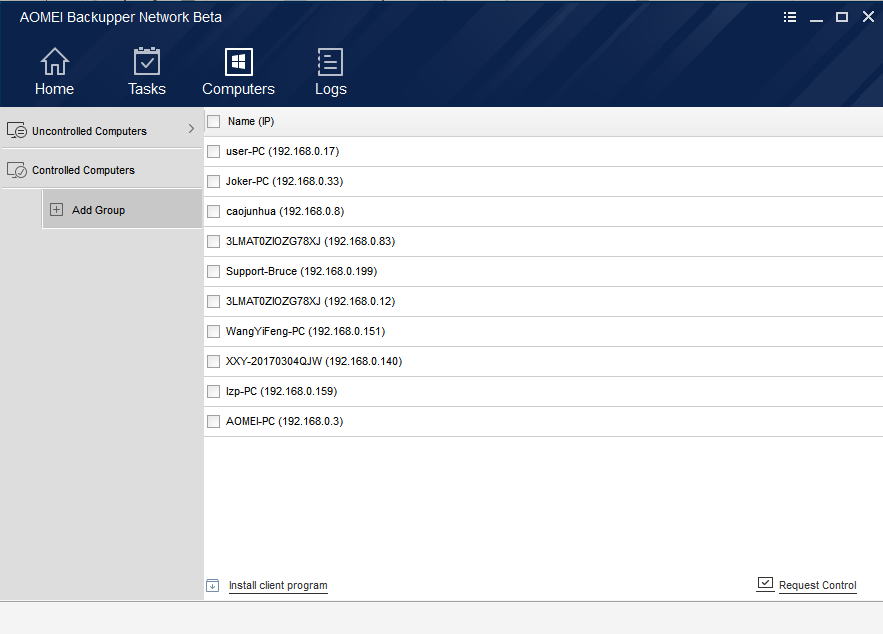
Remote Client Management: its centralized client management tool enables you to install, update or uninstall AOMEI Backupper on multiple computers remotely that you’d like to backup.
Cross-segment Backup: it is available to backup local computers in IP segments that differ from the central server.
Add Offline PCs: it can add controlled offline PCs to a backup task and these PCs will automatically execute the backup task once they’re online.
Flexible Backup Rules: create a template based on one of client computers or choosing specified disks, drive letters or partition labels to match.
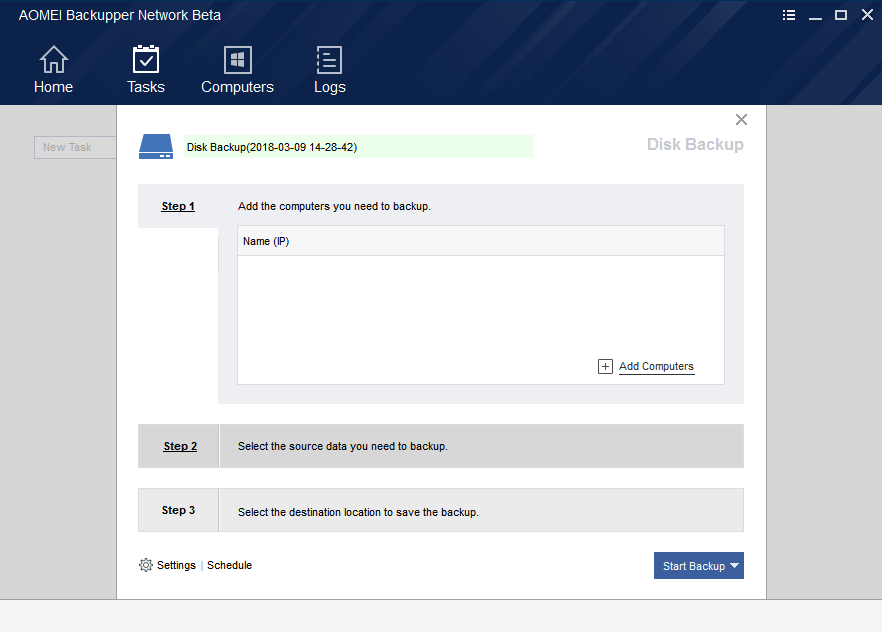
Besides above highlights, abNetwork has many features those are mature in common AOMEI Backupper such as NAS/Share Management, Email Notification, Create Log Report, Schedule Backup, Complete Backup Settings.
We have tried this product to create system image backup for all computers in our lab, we think it is powerful. Now we are pay close attention to its final version release. We think many users will benefit from this product in the future.
From the home page of AOMEI Backupper Network, we know this product is in central management project of AOMEI. What can AOMEI Backupper Network do? It is designed to create and manage backup tasks for all workstations, including PCs and virtual machines within the same LAN from a single central management computer.
AOMEI Backupper Network provides an excellent solution to small enterprises. You can choose one computer as a central server to start, schedule, stop and monitor remote backup jobs for all clients in the network. What advantages of AOMEI Backupper Network has?
Automatic Scan: abNetwork will scan automatically and list all networked computers online installed AOMEI Backupper. To control them, just enter login information or send a request.
Group Client Computers: this software allows you to divide client computers into different groups, such as sales dept, technical dept, finance dept according to your needs. Support to group client computers via IP segment.
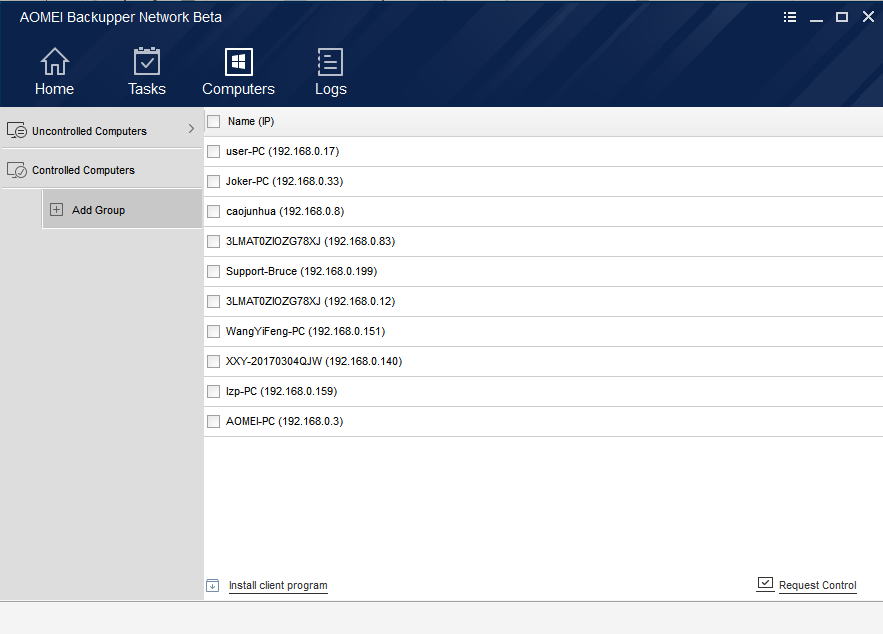
Remote Client Management: its centralized client management tool enables you to install, update or uninstall AOMEI Backupper on multiple computers remotely that you’d like to backup.
Cross-segment Backup: it is available to backup local computers in IP segments that differ from the central server.
Add Offline PCs: it can add controlled offline PCs to a backup task and these PCs will automatically execute the backup task once they’re online.
Flexible Backup Rules: create a template based on one of client computers or choosing specified disks, drive letters or partition labels to match.
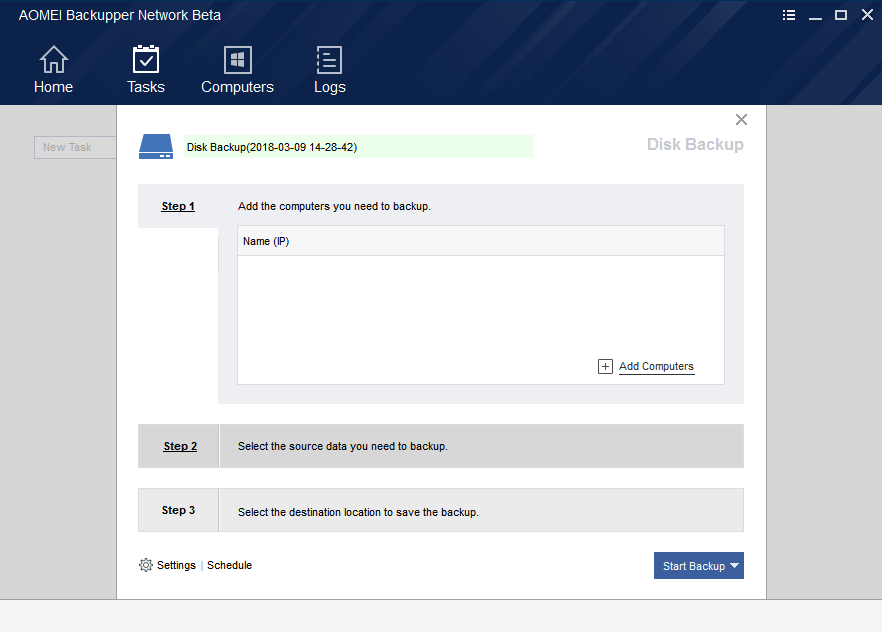
Besides above highlights, abNetwork has many features those are mature in common AOMEI Backupper such as NAS/Share Management, Email Notification, Create Log Report, Schedule Backup, Complete Backup Settings.
We have tried this product to create system image backup for all computers in our lab, we think it is powerful. Now we are pay close attention to its final version release. We think many users will benefit from this product in the future.
comments powered by Disqus
Our Partner and Affiliate
© 2010-2024 Copyright Reserved of PC Software Zone. All Other Brands or Related Material Found are Belong to its Respective Owner.