

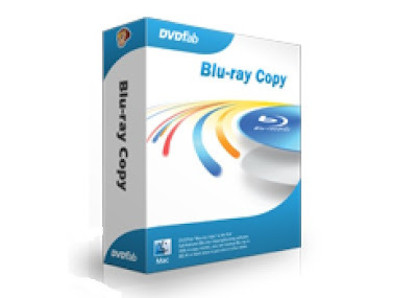
Publisher
Fengtao Software Inc.
Diversify Your Blu-ray Backup Solutions
Hello, Macworld readers! Do you have a home theater system? Yes, I have one myself. Every now and then, after dinner time, when the kids rush for their favorite cartoons, me and my wife Joanne will lean against the sofa, with our 6-year old boy and 5-year old girl sitting between, watching movies. So, we have a large collection of movie discs, some of which, one out of ten, are Blu-ray’s. These high definition discs with exquisite image quality are not cheap at all, that why we only buy them once in a while and, only to those movies we’d like to store best. Perhaps similar to everyone, the first thing I will do after grabbing a Blu-ray disc is that, I make a copy of it and use the copy for daily entertainment. Then, I need a copy and burn app. The one I use is DVDFab Blu-ray Copy for Mac, which I think, ranks in the best-selling level available online, as far as Mac Blu-ray copy software is concerned.
DVDFab Blu-ray Copy for Mac is a specially designed iOS based program that copies and burns Blu-ray discs to Mac HDD as Blu-ray movie folder, Blu-ray ISO image file, or burn them to blank BD disc, even to blank DVD media. Here below are the goodies and shortcomings based on my own experiences with it.
Goodies
1. Four copy modes available for now and more under development
DVDFab Blu-ray Copy for Mac offers four copy modes, Full Disc, Main Movie, Clone and Write Data. With Full Disc mode, all the contents on the original disc are copied, movie itself, trailers, extras, menus, etc.; With Main Movie mode, only the main title itself is copied, or users can decide which one specific title to be copied, a very considerate options; With Clone, users will get a perfect 1:1 duplicate of the original; With Write Data mode, users can burn data’s in a Blu-ray ISO file to blank disc.
2. Burn Blu-ray’s to blank DVD or AVCHD disc to save huge investment on Blu-ray blanks
With Full Disc mode, users can only burn the Blu-ray movies to blank BD 50 disc without quality loss, or compress to blank BD 50 disc with some percentage of quality trade-off, but without noticeable blemishes; With Main Movie mode, there are up to six output options, which are BD 50, BD 25 1080p/i, BD 9 1080p/i, BD 5 1080p/i, BD 9 720p, and BD 5 720p. See? BD 9 and BD 5 are actually blank DVD 9 and DVD 5 discs, which are far more affordable, comparing with the expensive blank Blu-ray’s. To be frank, this option is the best point I like. Although the movie is compressed in a large extent, but the quality is never regular DVD movie can reach. Furthermore, it also support to burn blu-ray’s to AVCHD disc. The trade off is certainly well worthy.
3. Cope with Blu-ray 3D movies or convert them to SBS 3D movies even to normal 2D Blu-ray’s
In addition to the above one, another of this Mac Blu-ray Copy software’s big accomplishments I think is that it can even deal with 3D Blu-ray’s. To copy 3D Blu-ray’s and retain the 3D effect, users can choose Full Disc and Clone modes; If users want to copy the original 3D Blu-ray’s as regular 2D Blu-ray’s or even convert them to SBS 3D Blu-ray’s, Full disc and Main Movie modes both can achieve this target. A really powerful function, so to speak.
4. World’s first solution to backup Cinavia protected disc
This is probably a big surprise to you. Yes, it is indeed to me, at least. Cinavia is a new protected scheme developed by Sony, to stand against the increasing pirates of movie discs. But, it is legal to make a backup of any disc which you own and use the backup disc for personal value, not for commercial value. Based on this conception, DVDFab Team develops a workaround to create a BD-REC protected disc to disable Cinavia on PS3 with firmware under 4.0, and other Blu-ray display utilities which introduce this protection method. Wow, it is not a fantasy, it is absolutely true.
5. Homebrew Lightning-Recoding technology to speed up the compression
Besides the output quality, there is another factor that people concern when choosing such tools. Yeah, you probably have got it, it’s the speed. To be realistic, as Blu-ray disc has huge data on it, so the time consumption as far as copying it comes to the table, the speed is a real issue. To meet this demand, DVDFab’s homebrew tech Lightning-Recoding is born for that mission, it is the break-through that DVDFab devs nurtured and applied in Blu-ray Copy for Mac to greatly improve the converting speed when it comes to compression. It reuses the original information of the source video to decrease the calculating work during compression, thus increase the converting speed to a very large extent -- approximately 40% at maximum.
Here below is a diagram of comparison between Lightning-Recoding is off and on
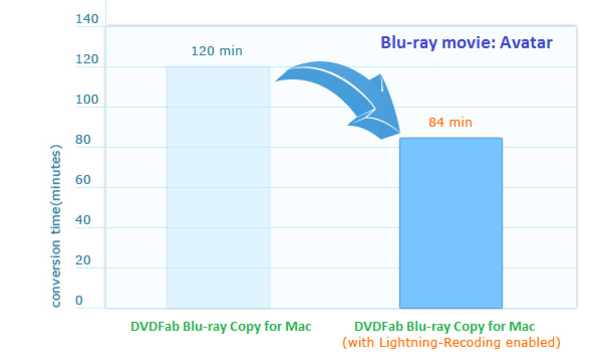
6. Reasonable price level to benefit more population
DVDFab Blu-ray Copy for Mac is only $ 60 for one year subscription and $ 105.6 for lifetime, which is a very much mid-level pricing, comparing with similar products from market, and it offers 30-day free evaluation period for anyone to test it before throw any money on it.
Shortcomings
-Does not create menus when burning with Main Movie mode for the time being
-Currently does not support to split a Blu-ray disc onto two blank medias
-Does not have the option to customize a Blu-ray disc as its DVD counterpart does
-Does not have the choice for introducing a third-party burning engine for now
Links
Product Homme Page
comments powered by Disqus
Our Partner and Affiliate
© 2010-2024 Copyright Reserved of PC Software Zone. All Other Brands or Related Material Found are Belong to its Respective Owner.