

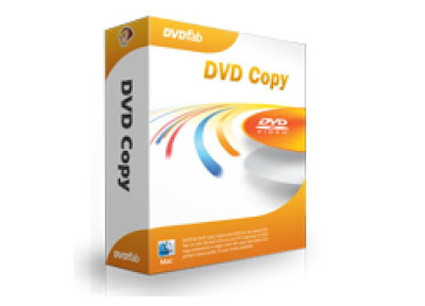
Publisher
Fengtao Software Inc.
Nowadays, to build a private multimedia library is not that new anymore, especially to a videophile like me. Yes, I own my movie library myself at home. I have a shelf serving as my movie library, on which, tons of DVD discs and Blu-ray discs are on storage, aging from more than 10 years ago to the most recent ones. You would say, “Wow, really impressive!” Yep, I certainly agree.
There are two parts of my library, one compartment for the original DVD and Blu-ray discs that I ordered from stores, and the other for their duplicates. Yeah, you have to backup your discs as the original ones are not that cheap, especially the Blu-ray ones. So, to prevent the original ones being scratched by kids or damaged in any possible way, the first thing I do after purchasing a new movie disc is to make a backup of it and then put the original one on my priceless library and, enjoy the copied discs on my standalone DVD players or on my iMac.
After waves of waves of internet surfing, rounds of rounds of trialing, and one after another ousting, even advices from friends, I finally put my credit on DVDFab for Mac, which provides all the possible means you can copy and burn a DVD disc. Its fast in speed, outstanding in quality and diverse in backup ways make it a prominent figure in this field, on Mac platform.
First and foremost, I like its concept of simplicity in interface layout. Comparing with several similar copying and burning tools I gave shots to, DVDFab for Mac has very simple but very clear interface layout. Users will easily find which parts serve for what functions. This is especially important to first-time testers who are struggling on making their decisions among several potential targets, just like myself. To see how simple and clear the interface layout is, here below is a screenshot
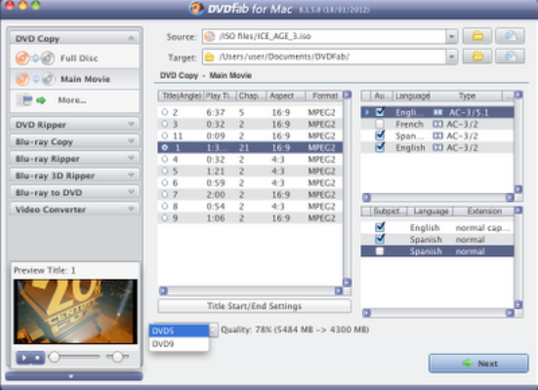
Clockwise, on the very left lies the DVDFab Navigation Panel, where you can find all the DVDFab products and their modes under each section. DVDFab DVD Copy has 8 copy modes, which are Full Disc, Main Movie, Split, Merge, Customize, Customize Split, Clone and Write Data; on the top are the source and target selecting parts; on the right are the audio selecting part (upper right) and subtitle selecting part (lower right) respectively; at the bottom is the output size selecting part, where you can choose DVD 9 or DVD 5, accordingly; and right in center of the window is the part for users to choose which title to copy or burn (Main Movie mode in this screenshot). See? Pretty clear! You won’t get baffled by the sophistication in operation found on other burning tools. Again, the concept of simplicity is the key point.
Furthermore, multiple choices to backup your discs, there must be one to your heart content. As mentioned above, DVDFab DVD Copy for Mac offers up to 8 copy and burn modes, users can choose whichever they like to backup their disc collections. To do a Full Disc copy, to make a 1:1 clone, to copy and burn the main title only, to split one DVD disc onto two blank discs, to merge more than two discs onto one blank disc, etc…etc…Real multiple choices.
Last but certainly not least, DVDFab Team persistently spares no effort to upgrade its software’s and provide in-time technical support within hours. As to why I finally decided to choose DVDFab for Mac, I undoubtedly would say that it is the perception of “serving customers in the best way they can” of the DVDFab Team that earns themselves the decisive vote. To survive the fierce competition on the market, in addition to the quality-first belief, a team must keep in mind all the time: To care what users care is no less important than quality itself. During the evaluation period, I encountered several problems, to my big surprise, I got immediate feedbacks from DVDFab Service Team within hours. Then, I realized, my vote should go to DVDFab.
Pros
Easy-to-use and fast in speed
Multiple copy and burn solutions
Secure online verification upon registration
Excellent output quality
Constant upgrades and fixes
Timely tech support within hours
Cons
Does not support HD-DVD
Does not support multiple burning engines for the time being
Links
Product Page
comments powered by Disqus
Our Partner and Affiliate
© 2010-2024 Copyright Reserved of PC Software Zone. All Other Brands or Related Material Found are Belong to its Respective Owner.