

Create Animations and Videos Online with FlexClip Video Maker
Recently, I had an opportunity to try a new interesting web tool
with which we can use directly on the Internet to create videos and really
professional animations in a few minutes. This tool is called FlexClip.
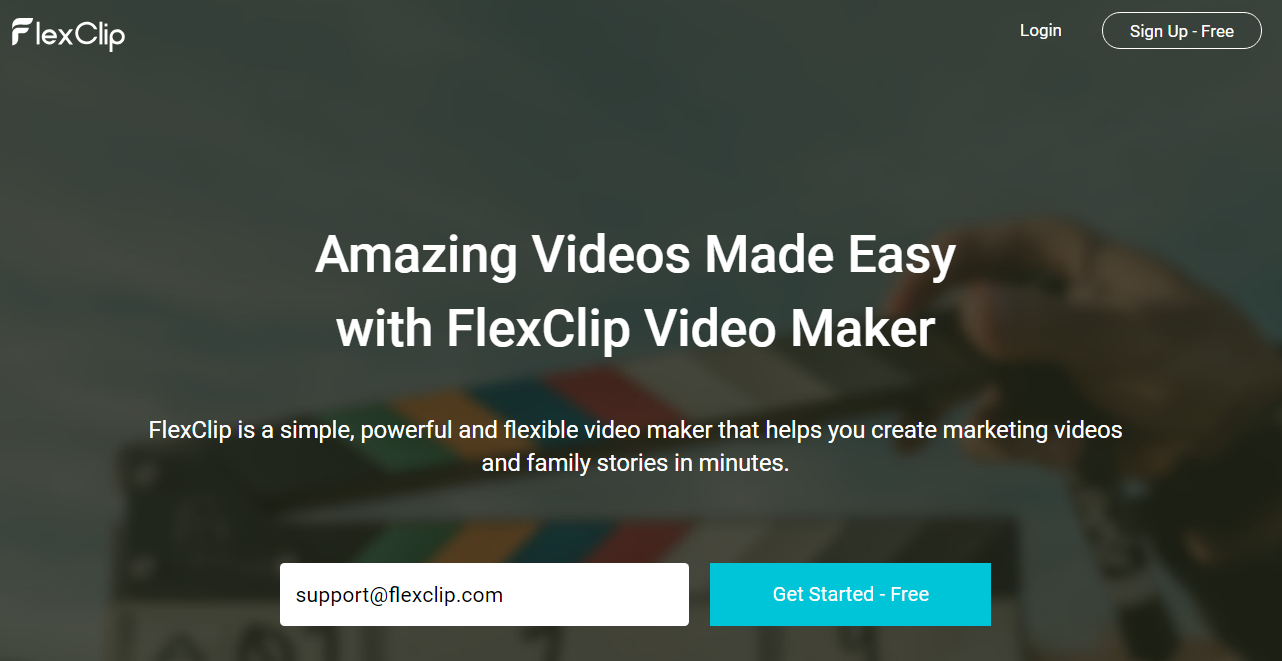
FlexClip provides users with a set of tools to create
digital videos for marketing, cherished moment remembering, product
introduction, teaching material preparing, etc. The three export options(480p,
720p,1080p) will meet almost everyone’s needs. And all the options are free of
charge.
How does it work?
Once you login with your email address registered account,
Google account or Facebook account, you will see “Create New” to get started
your project. A video is a sum of several storyboard, where in each one we
could make some person touches with text animation, watermark, and other
settings. When it comes to each storyboard, we will have the first step to
decide to add image, background, or video clip. For each object, you are free
to edit to make it to your liking. It offers a huge collection of ready-made text
animations which can be found in the left column of the app.
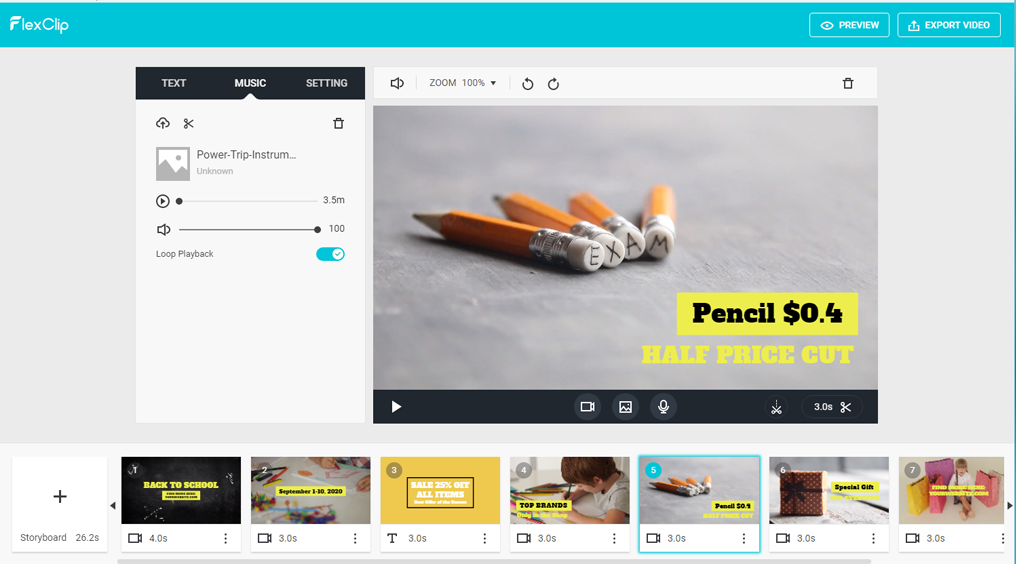
Cost
FlexClip video maker web tool is provided free of charge
with a quick support service. If you want a free video.FlexClip has
Windows version as well. The Windows version can be available on Microsoft
Store at $4.99.
Go to the homepage of its website, and you will see some
video samples made by FlexClip:
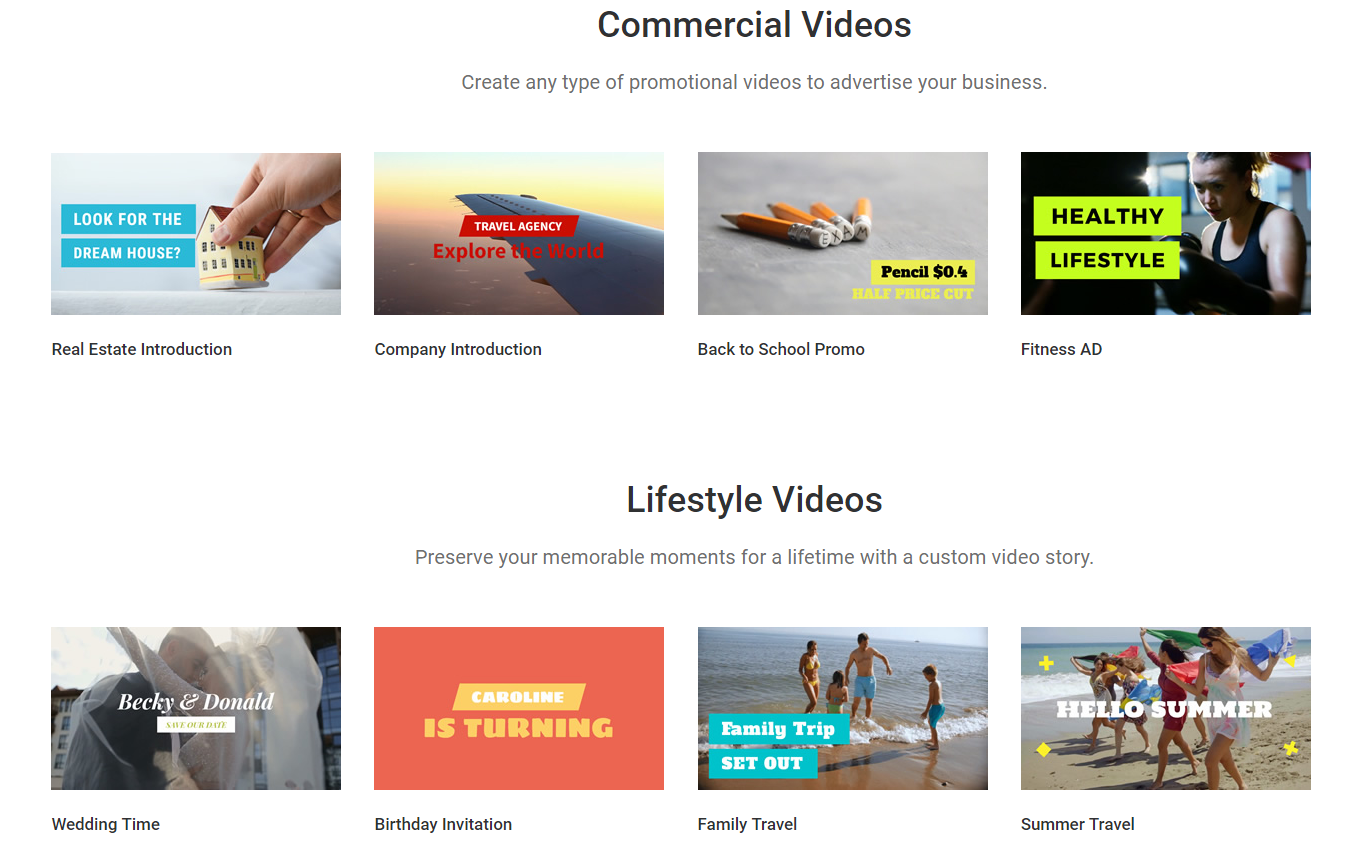
Conclusion
FlexClip is ideal for those who do not have much knowledge
in video editing, since there are not thousands of variables that must be
configured, just enough to generate an attractive result in a few
minutes. What’s the best is that it’s completely free. Go for make your
first video now:
https://www.flexclip.com/.
comments powered by Disqus
Our Partner and Affiliate
© 2010-2024 Copyright Reserved of PC Software Zone. All Other Brands or Related Material Found are Belong to its Respective Owner.