

A Complete Review of FoneCope iPhone Data
Recovery
In this fast-paced information age, losing data is more
frustrating than burning a pan. After using it for a while, the iPhone has
saved a lot of data important to us, family travel photos, videos of friends
celebrating birthdays, sweet information of lovers, and so on.
Once they are lost for various reasons, this will be a
heartbreaking blow. Fortunately, if you use FoneCope
iPhone Data Recovery in time, you will be able to recover them.
Why Do You Need this iPhone Data
Recovery Software?
There are many reasons for data loss. FoneCope
iPhone Data Recovery is a data recovery software that requires powerful
data recovery. It can captures lost data in a variety of situation. The
following are six common data loss scenarios:
1. Unexpectedly deleted iPhone data
2. iPhone screen broken
3. iOS device water damage
4. iOS version upgrade
5. Virus attacks
6. Factory reset
In addition to the iPhone, it can also recover iPad and iPod
data. Usually, users who use iOS devices will also use the Mac, so it provides the
download version of the Mac. Then, who owns the iPhone but uses Windows? Don't
worry, it also provides a downloadable version of Windows.
Simple UI and UX That FoneCope iPhone Data
Recovery Brings
It provides trial version that you can download to see if you
can recover data from the device before considering the purchase. I downloaded
the trial version, here is my summary of the appearance of it:
1. Installation: FoneCope iPhone
Data Recovery installation package does not take up too much space on
the computer, and it is easy to install.
2. Run: After the installation is complete,
click Start, it responds quickly, and there are no additional downloads
3. Interface: The interface after startup is the main
interface for data recovery, and the blue and white color scheme is very
simple. The layout of the function is also concise and clear, divided into two
parts: the side panel and the command window. In the side panel is all its
features.
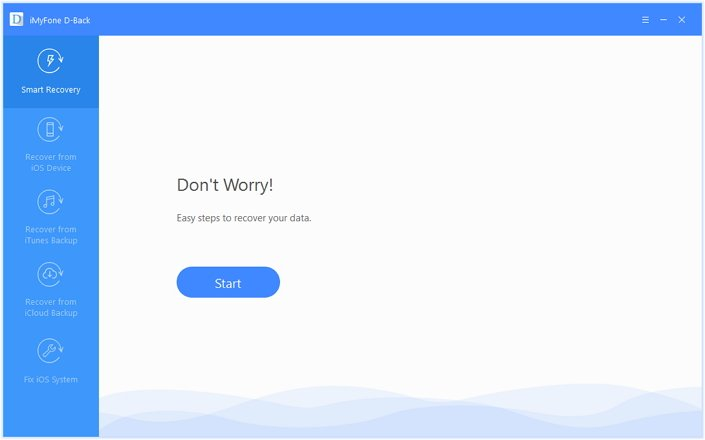
After understanding its appearance, let's continue to
understand its capabilities. Learn what it's based on which great features get
the praise of most users.
Features of FoneCope iPhone Data
Recovery
As a iPhone data recovery software,
it is necessary to provide multiple data recovery modes, taking into account
the various situations of data loss and the different needs of users to recover
data.
FoneCope iPhone Data Recovery
offers four different data recovery modes that offer higher possibilities for
data recovery, as follows:
Smart Recovery: When you don't know which recovery mode to
choose, it is the answer.
Recover from iOS Device: When you don't have a backup, data can
be recovered by scanning the device.
Recover from iTunes Backup: When you have iTunes backup, you
can extract and recover data from iTunes backup.
Recover from iCloud Backup: When you have iCloud backup, it
can be obtained from the cloud and selectively restored.
Before restoring data, you can:
Preview file: Preview the contents of the recoverable file
before restoring the data. For example, lost pictures, videos, notes.
Selective recovery:Based on the preview feature, it also
supports selective recovery of data.
Similar iPhone Data Recovery products
rarely do both, which is one of the reasons why it is better. This means that
the user does not need to restore the entire backup to the device, nor does it
cause the data that is not backed up to be overwritten.
About Recovering Data, All You Need to Do Is
Relax, things are not as hard as you think. After reading
it, you will learn how friendly and easy it is to use. With just six steps, you
can recover lost data. Do this as follows:
1. Download FoneCope iPhone Data
Recovery.
2. Launch it and connect your Apple device to your computer.
3. Select recovery mode.
4. Select the type of data you want to recover.
5. Select the data you want to recover.
6. Restore them.
Congratulations, you are done. Is not it simple? No need to
have any technical knowledge, anyone can do it.
Conclusion
In the above, I introduced the common situation of using FoneCope iPhone Data Recovery, its simple UI and UX,
its recovery mode and highlighting features, and user's guidance. This shows
that it is an efficient functional program. Users do not need to have technical
knowledge to easily recover lost/deleted data on the iPhone.
Now, do you have a better understanding of it? If you need
to recover data, first download the trial version to scan your device, and you
can see if the deleted data is in the list that can be recovered.
comments powered by Disqus
Our Partner and Affiliate
© 2010-2024 Copyright Reserved of PC Software Zone. All Other Brands or Related Material Found are Belong to its Respective Owner.