

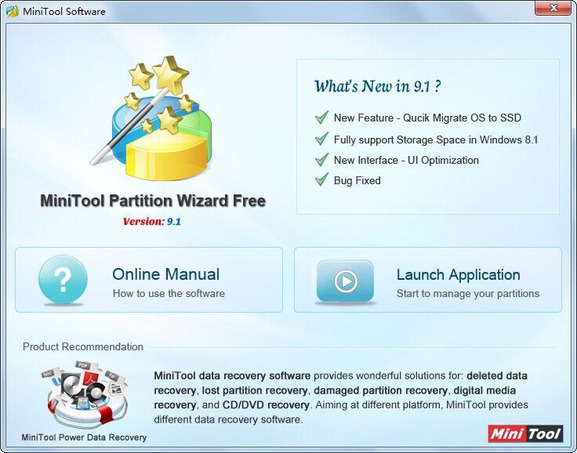
MiniTool Partition Wizard Free Edition is free alternative software for the ready build in Window disk and partition utilities which comes bundled up with extra cool features, more user friendly, much more reliable with free technical support for those who encounter any problem and issues with the application.
Features of MiniTool Partition Wizard Free Edition
For the basic task such as to delete a partition, create a new partition or even to format a partition user can easily do it with the build in Window Disk Management utilities at ease. But what if user wanted to copy a partition, to completely wipe a partition or even to recover a lost partition? With MiniTool Partiition Wizard Free Edition, user can perform all this task at one place with one simple interface, sounds cool isn’t it?
MiniTool Partiition Wizard Free Edition is built for user convenience and simplicities. You may find detailed information regarding your operation system just right in its main interface as shown in the image below
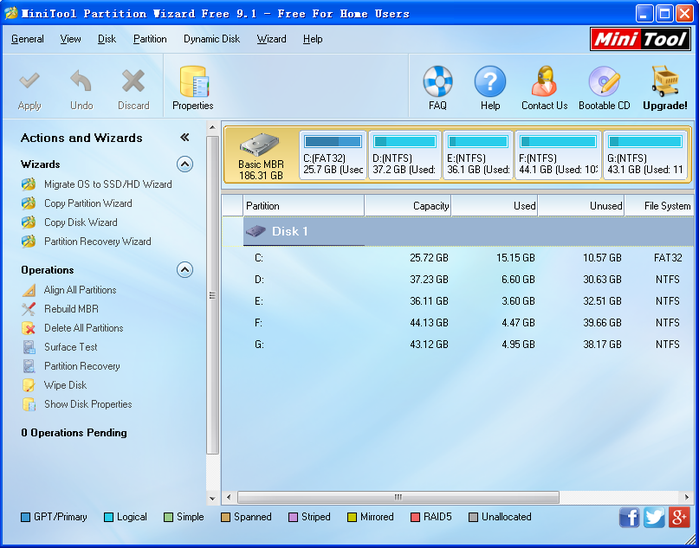
There nothing much to explain with the software main interface as it is “what you see is what you get”. On the left panel user can choose what task to perform and on the right panel you will be shown the total of disk partition on your specific drives with information such as space used and so on.
About MiniTool Partition Wizard 9.1 Free edition functions
Extend Partition directly takes free space from any other existing partitions or unallocated space to enlarge a partition on the same disk while “Move/Resize Partition” requires contiguous unallocated space.
- How to extend partition:
Step 1: Launch MiniTool Partition Wizard
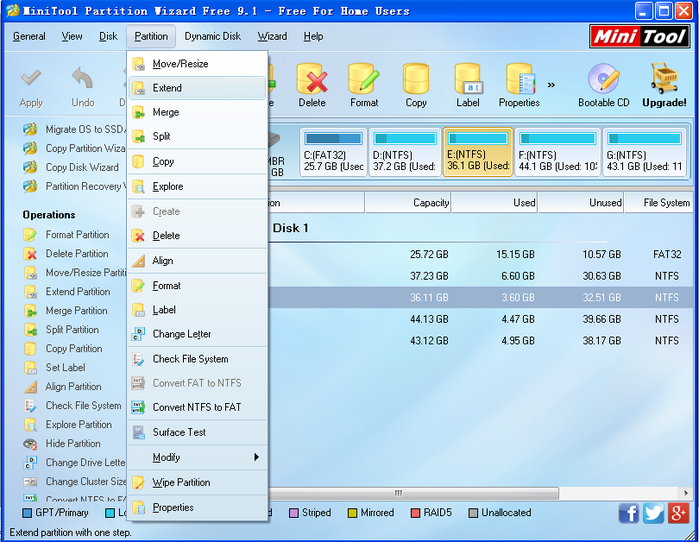
Step 2: Select the partition which needs to be extended and choose “Extend Partition” option either from the left panel or via the right-click menu on the specific partition.
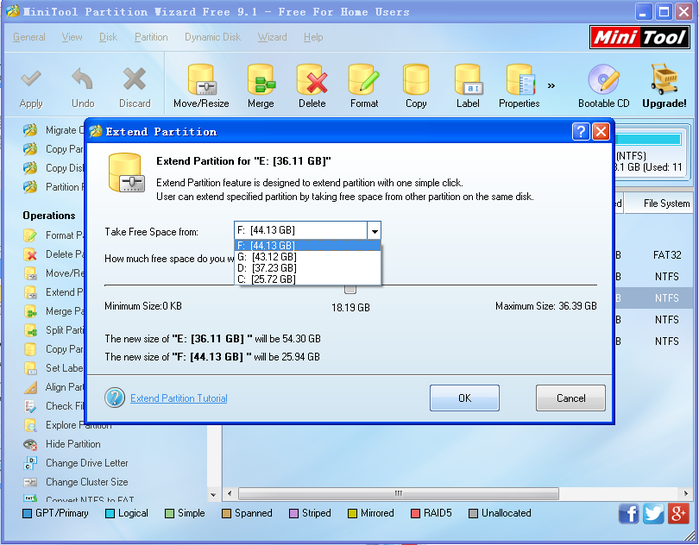
Step 3: Click on the drop-down list of “Take Free Space from” and choose a partition. Then, drag the sliding handle leftwards or rightwards to decide how much space to take, with partition size changing intuitively. After that, click “OK” to go back to the main interface
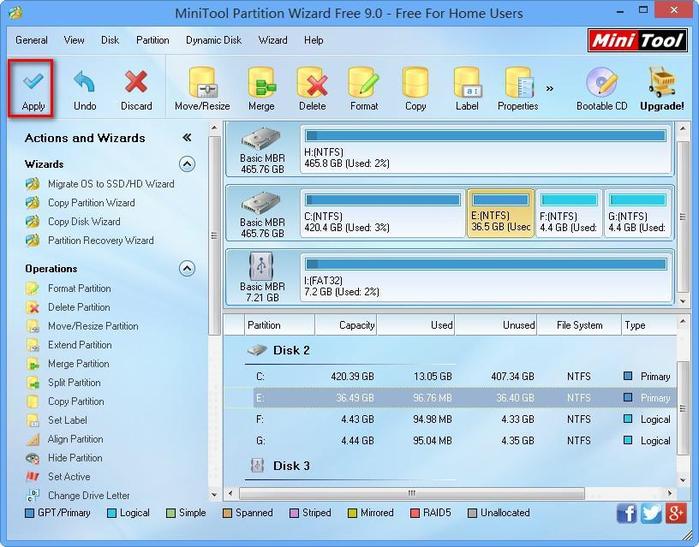
About MiniTool partition wizard 9.1 new features
New Functions:
- Migrate OS to SSD/HD without cloning the entire disk
- Perfectly support Storage Spaces in Windows 8 and Windows Server 2012 R2
- Add detailed operating logs
- Update device information once it is connected
Improvements on Old Functions:
- Unhide partition and Appoint drive letter in one go
- Merge partitions much more easily and safely
- Convert dynamic disk to basic disk more easily
- Be able to resize partitions when copying disk
- The bootable edition of MiniTool Partition Wizard support boot from UEFI
Although MiniTool Partition Wizard Free Edition had limited featured in comparison to its counterpart edition which is the Professional edition, the Server edition, and the Enterprise edition nevertheless it is still capable of helping the home user to manage partition easily especially for the inexperienced user. Feel free to download the software and evaluate it for your own good via its home page here.
comments powered by Disqus
Our Partner and Affiliate
© 2010-2024 Copyright Reserved of PC Software Zone. All Other Brands or Related Material Found are Belong to its Respective Owner.