


About
Soluto’s goal is to bring an end to the frustrations PC users encounter, with transparency, honesty, killer technology, and the wisdom of the crowd. Soluto’s software combines low-level driver technology with collective wisdom, to detect PC users’ frustrations, reveal their cause, learn which actions really eliminate them and improve user experience. All this data is gathered in Soluto’s PC Genome, a knowledge base of frustrations and solutions built automatically through the usage of Soluto software, for the benefit of all PC users.
Soluto employs innovative low-level Windows kernel technologies to identify what users are asking their PC to do, and what their PC does in return. Soluto is able to pinpoint and analyze what resource obstacles stood in the way of the user’s desired actions. These can be I/O issues, network issues, resource locking, and so on.
Soluto uses the same technologies to determine what actions users took that had a positive effect on their computing experience. For example, pausing certain processes and reconfiguring certain applications can dramatically improve the behavior of a particular piece of software.
This anonymous technical data is gathered and sent to Soluto’s PC Genome, a one of a kind knowledge base containing statistical insights about PC software and hardware behavior, as well as remedies to alleviate PC usage frustrations. By putting this information into the light, the PC Genome will help consumers and vendors alike.
Soluto employs another set of innovative algorithms to determine which remedies will have a positive impact on each Soluto user’s unique PC system. These remedies are then shared with other relevant Soluto users.
Watch Soluto intro video
Interface
The main apps of Soluto is pretty neat and simple to use and I am sure that even for the new user alike are able to navigate it without much problem. Upon installation, the system will require user to reboot the system in order for it to analyze and identify the software that start along with window during booting. The process also include the calculation of the time taken for the system to boot up completely so that we will be able to compare its "before and after" of the tweaking done at the later stage.
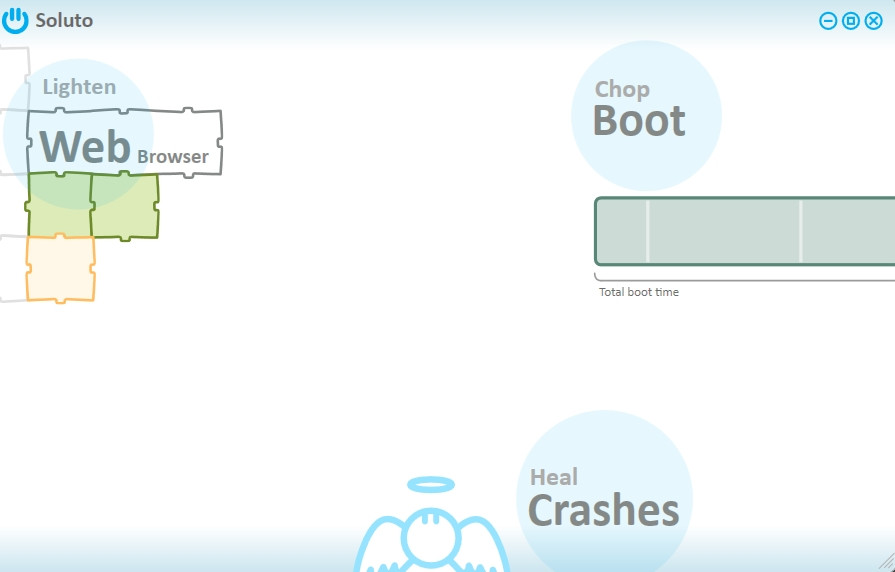
In the main interface, there will be three menu for user to play around with. I thus assume that user will no doubt will be paying more attention to the boot chopping menu first.
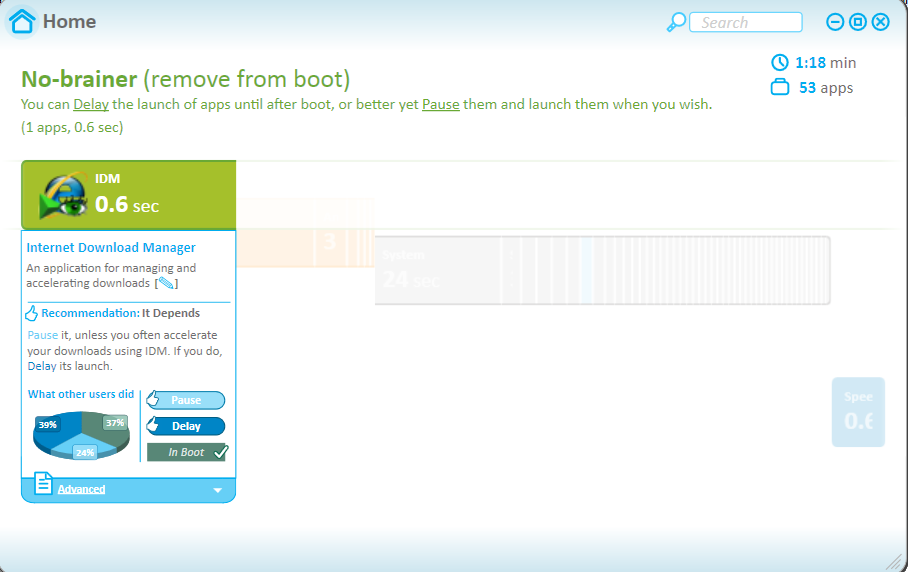
In the boot chopping panel, user will notice that all the apps and process of the system are being categorized into three categories. The first categories are labelled as No-brainer where usually all the unneeded software that boot along with windows are placed here and it is recommended to either pause or delay it from boot hasten the booting process. If you are wondering what is the difference between delaying or pausing, it simply meant that delayed software will not be starting immediately after each boot while pausing it will in turn prevent them from starting completely, unless user do it manually.
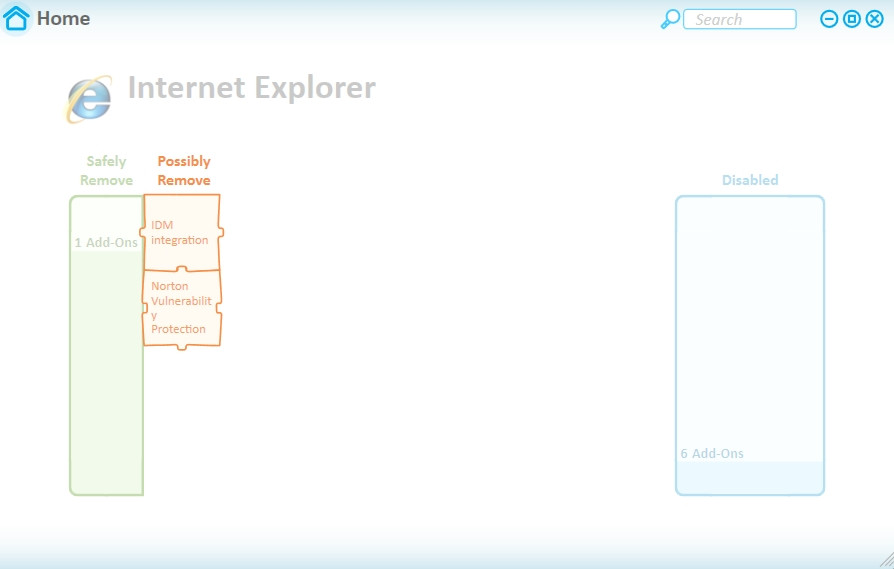
Moving on from there and we will find the web browser setting, where we will be able to tweak around the web browser setting that are currently installed on the system. From here, user will be able to discover all the installed add-on from various web browser and also the option to disable them based your preferences. It is highly advisable for user to remove unnecessary toolbar such as Bing and Babylon as it will not only affect the browser responsiveness, but also in the worst scenario might causing the web browser to crash. The cloud technologies are also being utilized in here, where user will able to obtain a lot of recommendation from the past user.
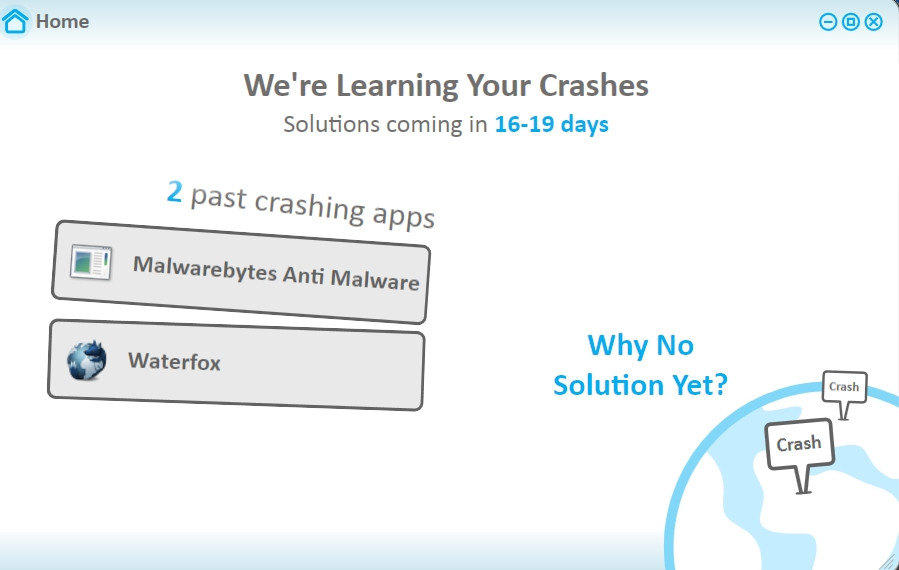
Last but not least, the crash section allow user to view a list of software that have crashed recently. We will be able to view a detailed information of the specific problem and also its possible solution, if there are any. This is a great feature that allow user to identify software that caused a system to slow down and apply the fix as soon as possible. A tip for user is that if there were no solution given at that particular time, you are advised to visit the particular software home site for a possible solution or patch.
Our Verdict
Soluto is a great apps that not only helps to track down the recent problem that occur to our system, it also helps to tweak the system to the best performance by eliminating the unnecessary software, giving useful recommendation to fix and prevent a problem, and also the essential software to install to help boost our productivity daily. Registered user are also to enjoy more benefits such as remote control between one and another PC at anywhere and anytime!
What are you waiting for? Try this great apps for free here and also to learn about more cool upcoming features.
Are you already a user? Share you experience and let us know what you think of Soluto!
comments powered by Disqus
Our Partner and Affiliate
© 2010-2024 Copyright Reserved of PC Software Zone. All Other Brands or Related Material Found are Belong to its Respective Owner.